Drones
Plug-ins that operate in a DAW on behalf of Synfire
Synfire is able to synchronize with and remote-control a DAW using Drone plug-ins. The Drones are hosting guest plug-ins on behalf of Synfire to ensure 100% accurate timing during playback, when Synfire is feeding the Drones with MIDI data over the network slightly ahead of time. This synchronization allows for already recorded audio tracks (e.g. vocals, guitars, natural instruments) to run alongside the music you are composing while it is evolving.
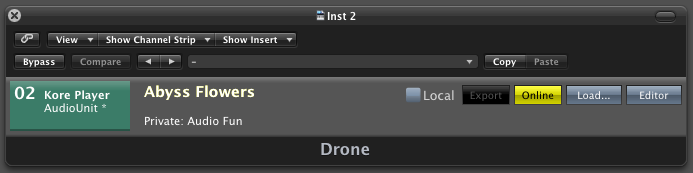
Be aware though that Synfire has only very limited control over a DAW besides setting the tempo and moving the transport. As much as we wished otherwise, there is little in the way of accessing track data of a DAW from inside a plug-in. DAWs are just not prepared for this and any plug-in loaded into a DAW is completely at the mercy of its host.
MIDI Drones
The MIDI Drone is a light-weight version of the Drone that loads into your DAW as a MIDI effects plug-in to feed it with a stream of MIDI data that is rendered by Synfire. It cannot load a guest plug-in.
Be sure to route a MIDI Drone's output to the desired destination inside the DAW, e.g. an internal instrument. Depending on the capabilities of your DAW, it may be possible to chain multiple MIDI effects in a row.