Circle Of Fifth
This widget shows all traditional keys arranged in a circle. The major keys are on the outside, and their parallel minor keys are on the inside. Their root notes are a 5th apart, hence the name.
You find this widget on the sidebar of the Progression or Palette tabs. Alternatively, open a standalone widget with .
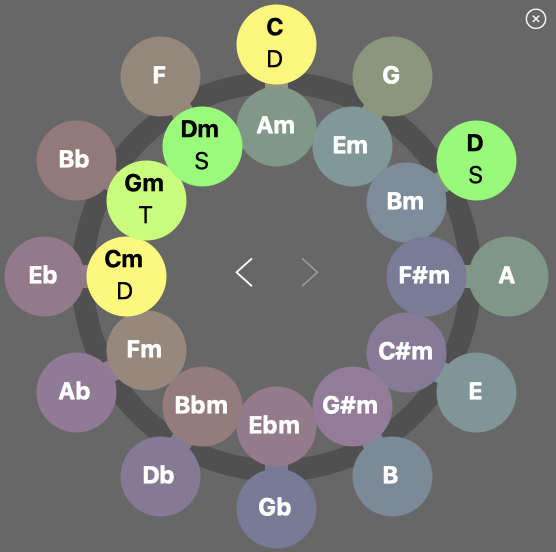
The letters T, D, S denote the functions Tonic, Dominant,
Sub-dominant respectively. They indicate which function the currently
playing chord has in that key. This way you can spot at a glance in which keys the
current chord has a primary function. This is relevant when you want to change keys.
- Click on a key to navigate to it.
-
Click on a key while holding down ⌥ Alt to keep the current (alternative) scales.
-
Double-click on a key to open a Palette on it.
-
Use the < > buttons to navigate back and forth along recently visited keys.
-
Hold down ⇧Shift while you select a key in order to highlight all chords it has in common with the previous key. This is helpful for a key change.
-
Hold down ⌘ Control while you click in order to stay in the current key and highlight all chords it has in common with the key you clicked on. Moreover, this highlights the chords of that key in all currently open Palette windows.