Factories
Generating random parameters and phrases based on musically meaningful rules
A Factory is a rules-based algorithm that randomly generates new Parameters and Phrases. You can think of a factory as a kind of pre-wired modular synthesizer.
On the Factory tab in a Library you can select a built-in Factory to start a new pool of phrases from scratch. Each factory has a distinct user interface that allows you to influence its output. A generated phrase retains the settings used to generate it, which is indicated by a small factory icon.
Synfire ships with a collection of basic factories suitable for many purposes. These built-in factories are powerful algorithms that you can customize to create new factories for the style and purpose you want. They are merely a starting point for you to grow your own personal collection of phrases and parameters over time. The range of musical expressions a single algorithm can generate is vast and it takes some time to make yourself familiar with its settings.
Factories are a powerful modular system for generating parameters and phrases. You should make yourself familiar with the concept before you begin.
Factory Types
There are factories for Parameters, Lines and Phrases.
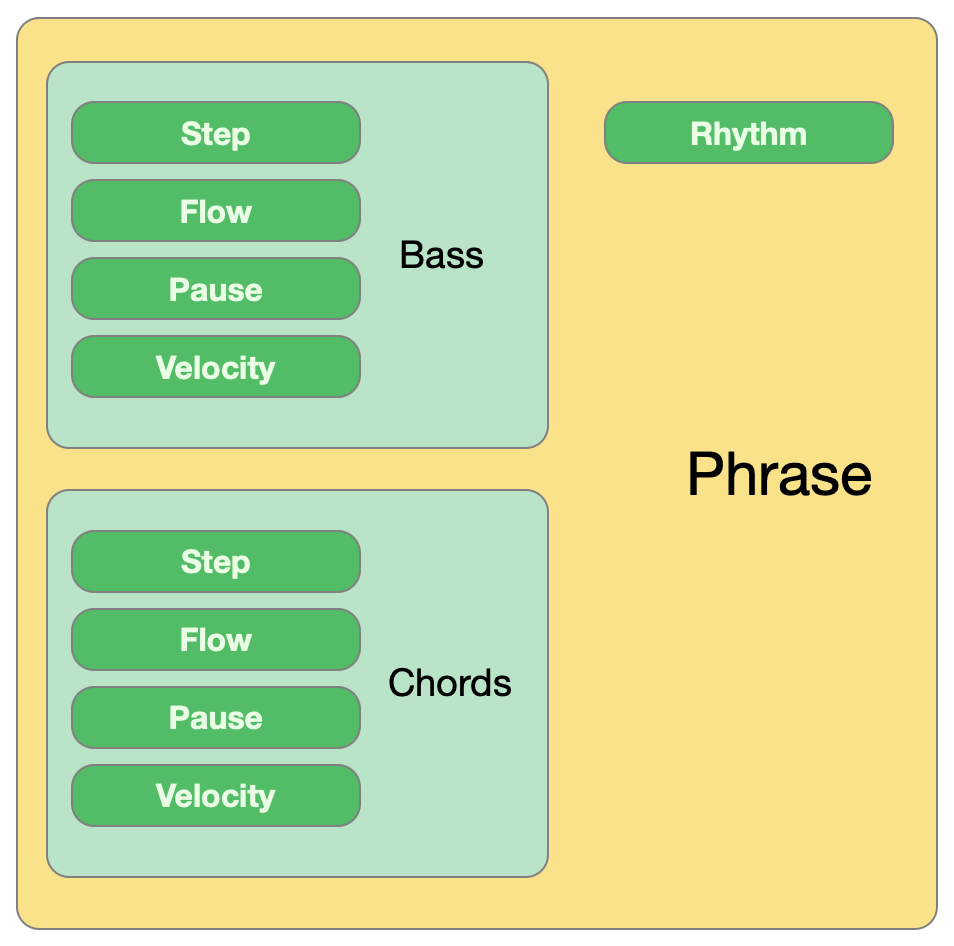
- Parameter Factories
- These factories generate basic parameter data for Velocity, Flow, Pause, Step, Skip, Harmony and others.
- Line Factories
- These factories generate a Figure parameter of a specific symbol type. There are line factories for Bass, Chords, Arpeggio, Melody, Question & Answer, Left Hand, Right Hand (of a piano phrase) and more.
- Phrase Factories
- These factories generate more complex and structured phrases by merging the outputs of one or more line factories into a mixed-type Figure. There are factories for Counterpoint that generate multiple related melodic lines and factories for Piano that generate phrases with lines for bass, chords and melody combined.
Line Factory Algorithm
Most line factories generate a Figure using the following algorithm. There are other algorithms and there may come additional algorithms in the future.
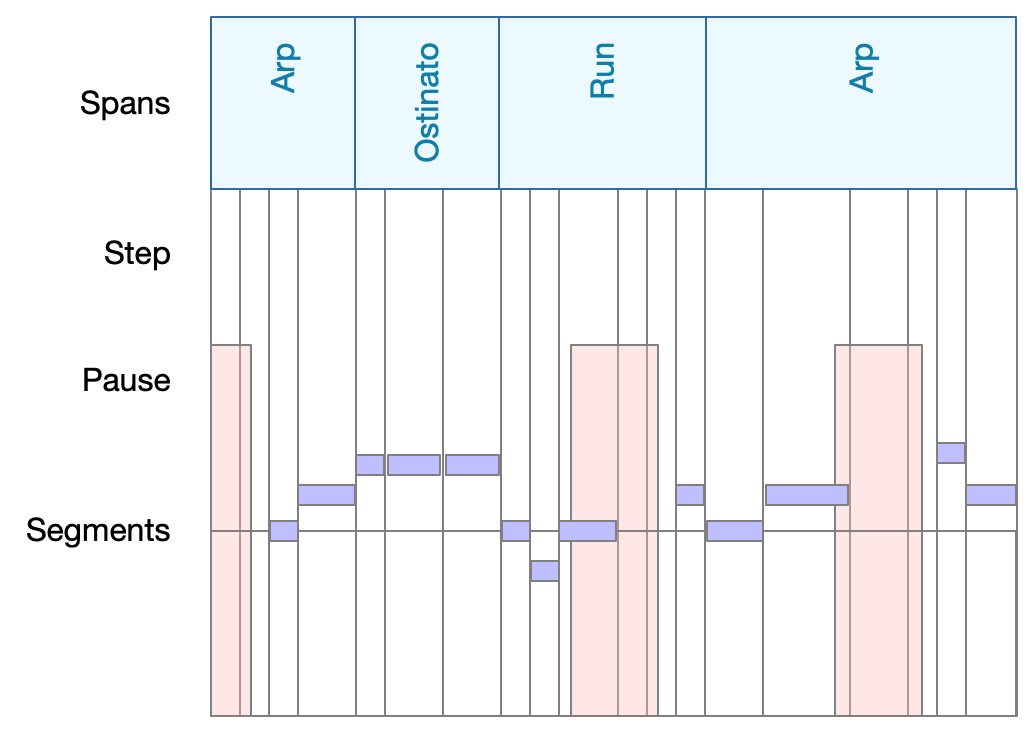
-
Spans: Divide the phrase in to spans and assign segment types to them.
-
Step: Generate a Step parameter with another factory.
-
Pause: Generate a Pause parameter with another factory.
-
Segments: Fill the Figure from left to right with symbols moving up and down according to each segment type, while skipping any steps that fall into a pause.
-
Apply other parameters like Velocity and Flow.
Every parameter can be generated by another factory or provided by an outlet. This way you obtain control over the results of a line factory to a great extent.
How To Use Factories
Despite the somewhat specific name, a Piano Factory can be used for a much wider range of instruments and musical styles. Since it generates lines for bass, chords and melodies from a single algorithm, you basically obtain multiple closely related elements that greatly work together. You can copy either of its lines to any instrument. Most piano phrases make great EDM patterns when you copy their lines to different electronic instruments.
Likewise, the output of a Counterpoint Factory is not limited to organs or piano. Many counterpoint phrases sound fantastic when distributed over multiple instruments, or played with a guitar.