Palette Surfing 1
For beginners, it is helpful to do a few simple exercises to get used to the layout of Palettes.
Simple Cadence
Visit the Palette page and select a Standard Palette in Minor from the Circle of Fifths. Now recall a preset for a layout that shows harmonic functions instead of chord names.
Select a Sketch from the menu that puts some emphasis on the chords, for example, Pop Push w/Guitar.
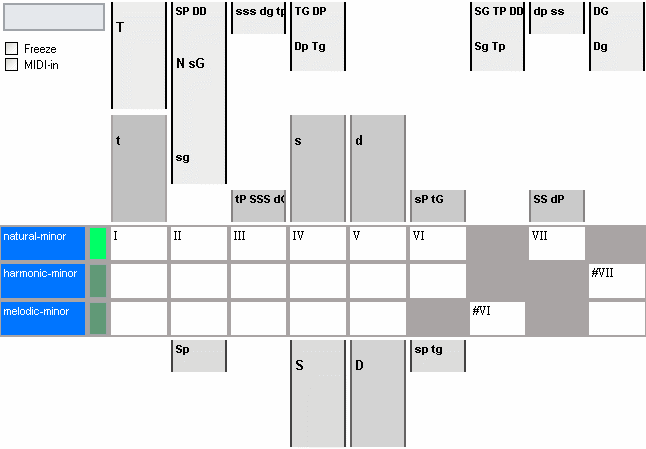
Don't get confused by the symbols. All you have to know now is that
T stands for Tonic, D for
Dominant, and S for Sub-dominant. The lowercase
letters are for minor, and the uppercase are for major. These chords are also called
the Primary Functions of a key, according to the Theory of Harmonic
Functions.
Now play the sequence
t – S – D – tIt will probably sound very familiar to you because this is a Cadence.
Cadences clearly indicate to a listener which key we are in. This is most obvious
with an Authentic Cadence that passes from D to
T or t, or in Roman Numeral notation from
V to I, also written V – I or
5 - 1.