Step Distribution
A Factory generates a Step parameter internally that is used to determine the onsets and lengths of all generated Figure symbols. It is the rhythmic grid for all output. Symbols always sound until the next step in the grid (no gaps). The only way to modulate symbol lengths is the Flow parameter.
These probabilities are used by a Factory's rules, which take into account a lot more that simple random distributions in order to build a musically meaningful rhythm. Pulling either slider to 100% will give you a constant step.
Step distribution may also be used by Factories that generate parameters other than Figure.
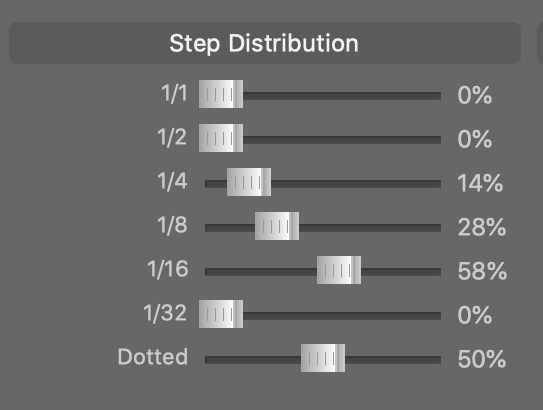
The Dotted slider controls how likely these note lengths are extended by half their duration.
1/1 may be
synonymous with 1m where time signature is not a multiple of
4:4.1/32 are used by specific segments types
internally only, like Glissando and
Ornaments.