Figure
The parameter that provides musical expressions
Synfire introduces a format for writing music that is neither MIDI nor audio, nor traditional notation. It roughly resembles what improvising musicians might have in their head: Fragments and melodic movements, broken down into small connected units. It can be placed anywhere to produce different music depending on its surrounding. In fact, it's primary purpose is to be reused this way all the time.
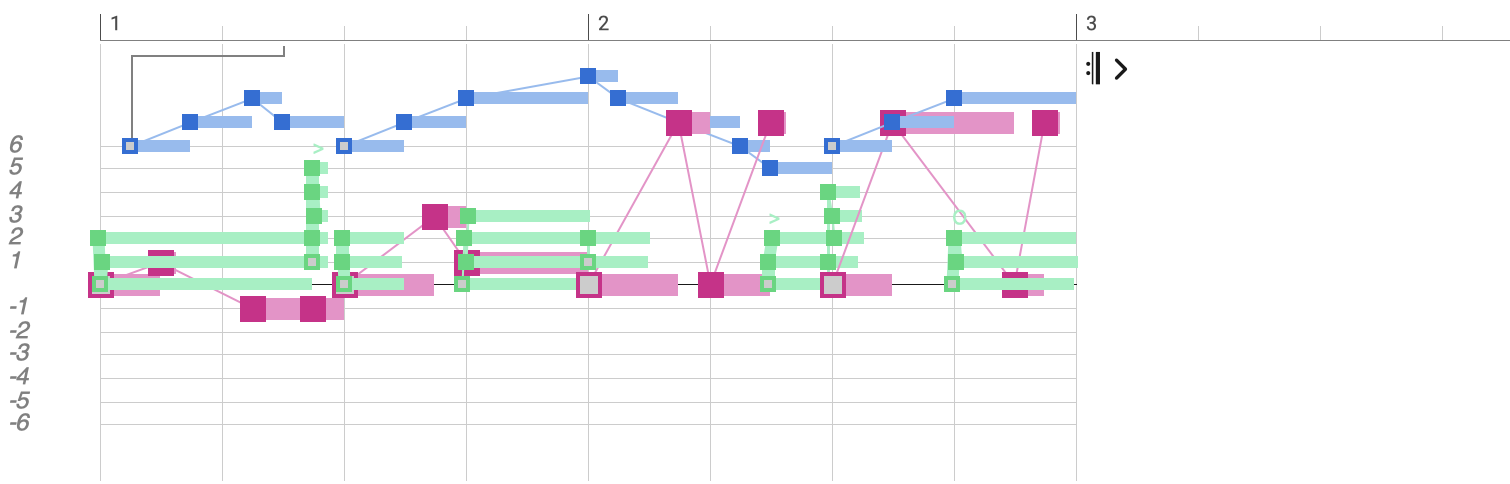
The Figure parameter carries a parametric format of musical expression that is independent of pitch and harmony. It contains Symbols grouped into Segments, the latter of which are responsible for preserving melodic movement and expression, regardless which harmony a Figure is rendered against.
Segments
One or more Symbols are grouped to form a Segment. Segments denote musically meaningful units that are supposed to preserve their relative shape. Symbols in a segment may be stacked vertically (chord), placed in a row (melody), or any combination of the two.
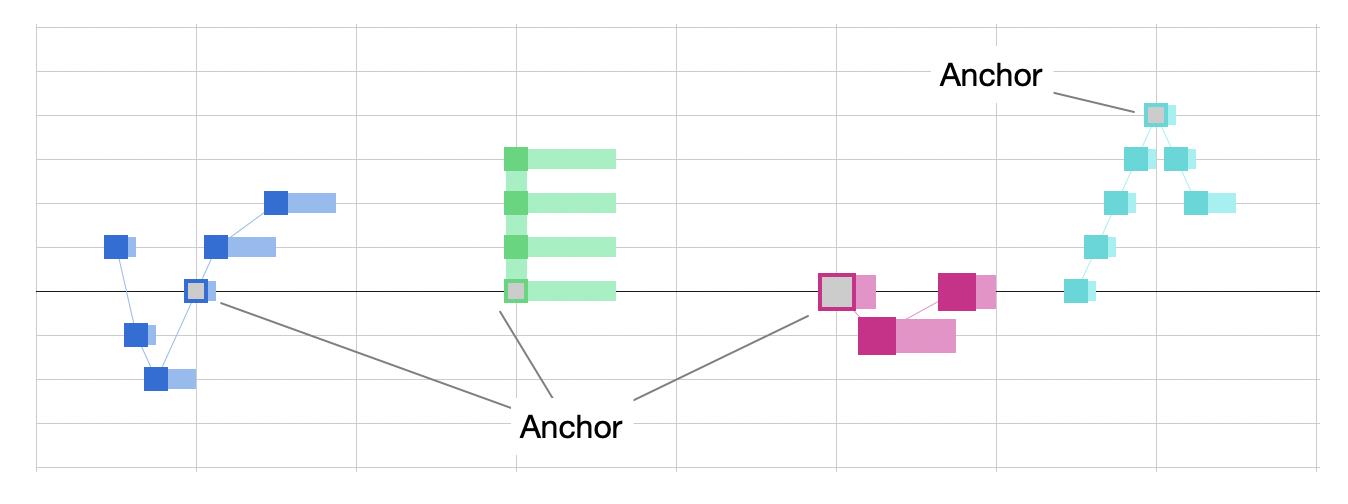
Segments are selected, edited and transformed as a cohesive unit, making them a convenient device for building melodies and musical expressions of arbitrary complexity.
Anchor
Every segment has one Anchor that denotes a point of emphasis that marks the melodically most important symbol of a segment. The anchor is rendered first and then other symbols are rendered relative to it. It also determines the position of the segment on the timeline.
Symbol Types

Symbols are notated on a staff with horizontal lines that, for most symbol types, correspond to the steps of a scale. The bold middle line is a reference that depends on the type of symbol.
- H
- Horizontal: Best for long running melodies relative to the current key. The zero line denotes the root of the Reference Scale of the Global Key.
- V
- Vertical: Best for ornaments, licks or improvised melodies. The root of this scale changes with every chord. The zero line denotes the root of the Vertical Scale.
- C
- Chord / Arpeggio: Best for chords, horn stabs, arpeggios and finger picking patterns. The zero line denotes the lowest note of the current chord in its current inversion and voicing. Each line represents a note in the chord.
- I
- Interval: The anchor describes an interval of the chord. All other symbols are mapped relative to the anchor. Use this type to start a segment on a desired chord interval and let it continue from there.
- P
- Pitch: Absolute pitch. For drums, percussion and other sounds that need not follow harmony. The zero line denotes C4.
- B
- Bass: The zero line denotes the bass of the current Harmonic Context. Each line is a step on the Vertical Scale.
- R
- Relative: The Anchor is mapped like a Chord symbol, while additional symbols are rendered like Vertical symbols relative to the anchor. Use this type to start a segment on a desired chord note and let it continue from there.
- Gray
- Exclusively used by the Take parameter. Absolute pitch.
The best way to make yourself familiar with the different symbol types is to draw a segment in a short Figure and let it repeat over and over while a chord progression moves on.