Printing
Synfire can currently print Palettes and Progressions. The command is enabled only on the Progression and Palette pages of the Arrangement App.
The standalone Palette App and Progression App can also be used for printing.
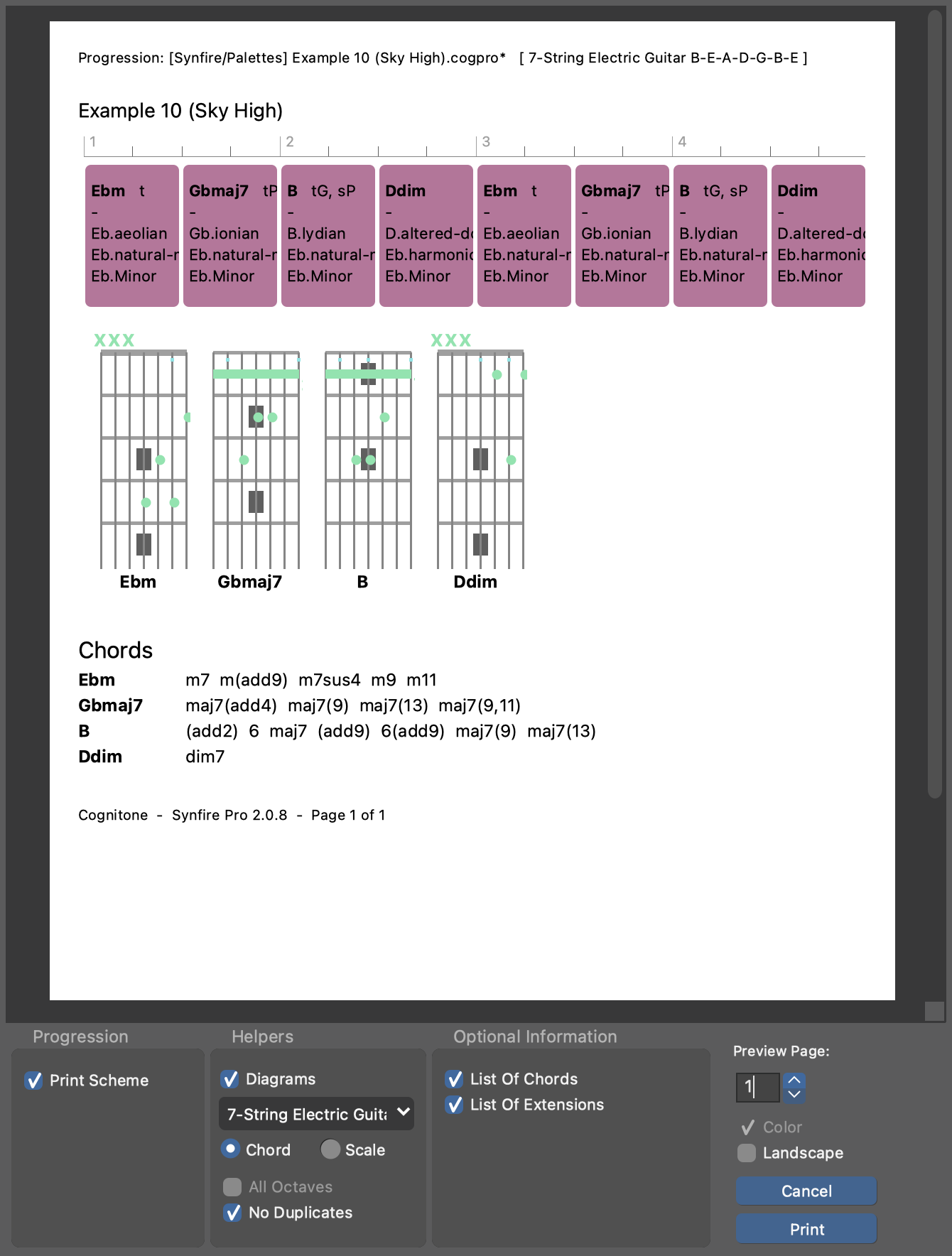
Palettes
If you want to print a palette in black and white, use the coloring preset .
Progressions
Progressions on paper can be helpful for a rehearsal with real instruments. You can prepare a printout for each musician and their string instrument or keyboard specifically.
- Progression
- Print the chord progression as it currently shows up in the progression editor. You can disable this if you only want to print the fingerings (tablature) or keyboard helpers.
- Helpers
- Print fingerings (tablature) or keyboard patterns. You may choose to print the scale instead of the chord.
- Optional Information
- Prints a list with additional information that can be useful when playing together and for improvisation.