Parameter View
Shows the selected parameter of a phrase or clip. On the Structure page, you can immediately edit the parameter in this view.
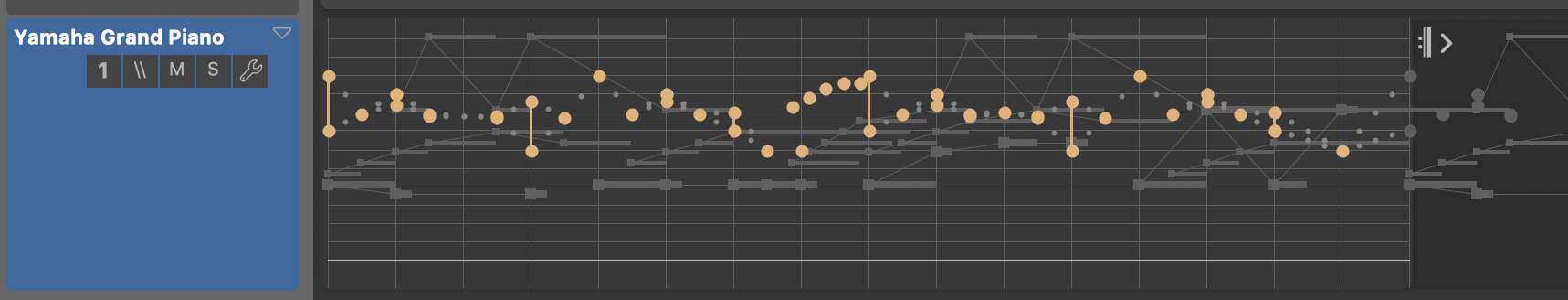
- Open
- Full view of the parameter. You can select and edit data right away, or double-click to open the more detailed Phrase Editor.
- Collapsed
- Read-only summary of the parameter, leaving more space for other instruments.
- Minimized
- The entire track shrunk to a label, it is merely a placeholder for the instrument, leaving maximum space for other instruments. Double-click to open, if you want to edit data. Note that phrases with existing data can't be minimized.
- Switch between three presentation modes. Hold down ⇧Shift to apply the change to all containers equally.