Structure Page
The Structure View on top shows a hierarchy of Containers that make up the structure of your arrangement. In the Container Contents area below, all instruments are listed along with any Phrases that are assigned to them in the currently selected container.
To the right is the Parameter Block which indicates the parameters in the currently selected phrase. On the sidebar on the right you find the Parameter Inspector where you can edit the details of whatever selection you last made.
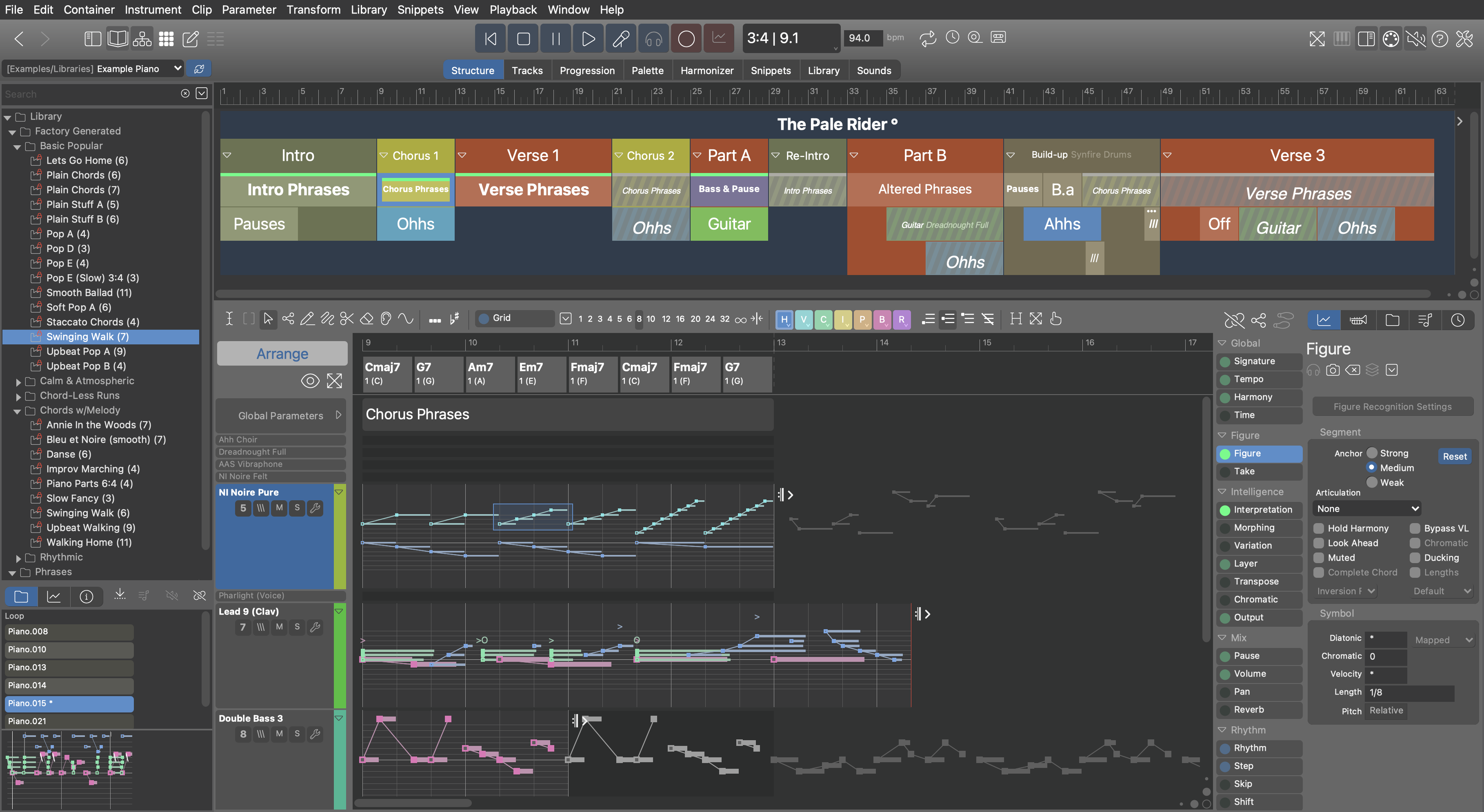
Navigation
While you are selecting containers in the structure, the current instrument and parameter selection is not changed. So you can see at a glance what's different with them in each container. Also when you drop a parameter on a container in the structure view, it always goes to the currently selected instrument there.