Tracks Page
This page may look familiar to you as it is similar to the track sheet of a DAW. You see at a glance which output the container produces for each instrument. A Clip appears for every container in which at least one Parameter is set for the instrument. Everything you do on the Structure page is automatically showing up here (and vice versa).
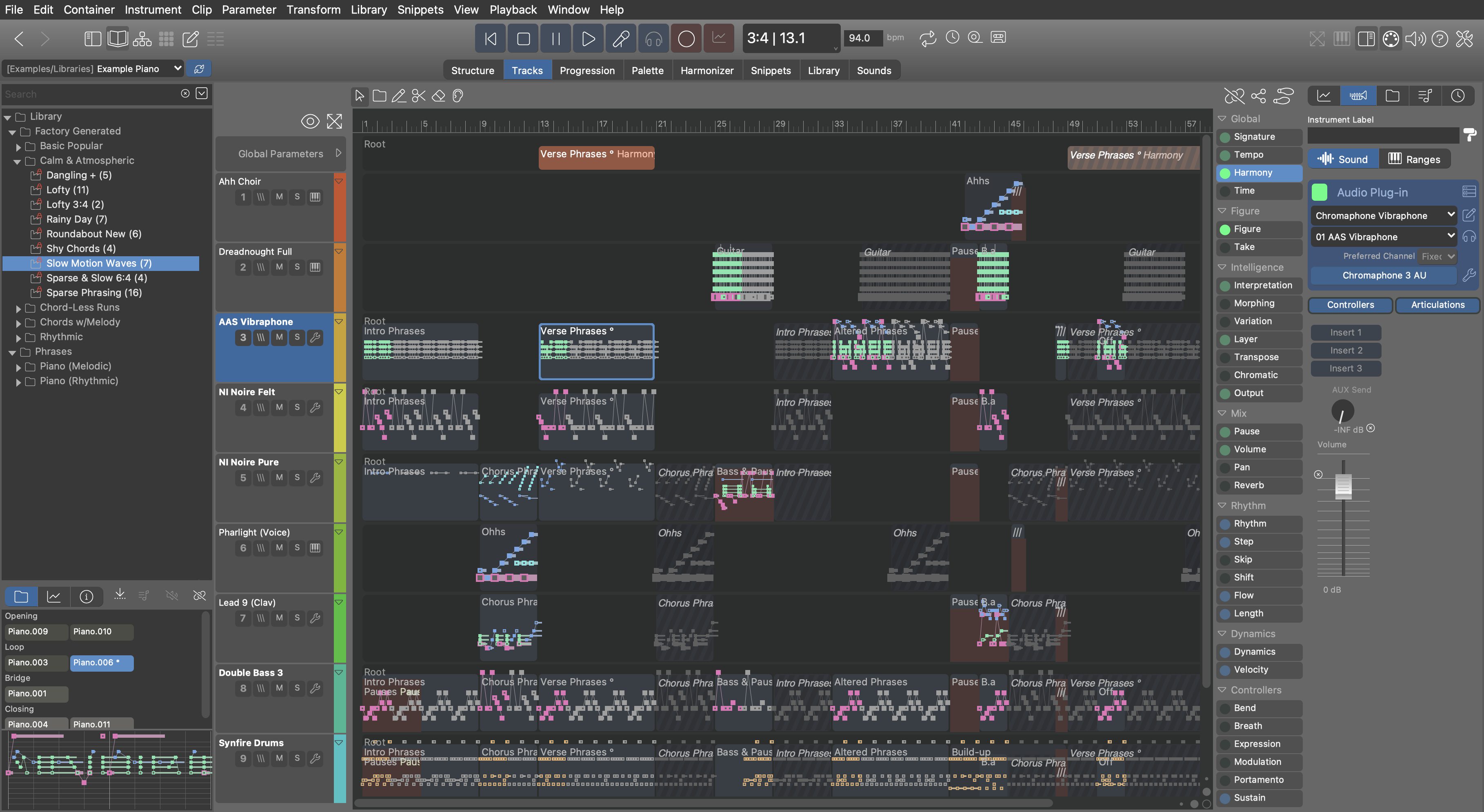
The Output parameter is shown by default. You can link the track sheet to the Parameter Block in order to see any other parameter.
Note: The page provides an overview how your arrangement would be exported to a DAW.
Working entirely with tracks is fine for small projects. You should however build
larger arrangements primarily on the Structure page. More on this
here.
- Open the Phrase Editor to edit the selected phrase.
Headers
- Switch between three presentation modes. Hold down ⇧Shift to apply the change to all containers equally.
Tools
These tools can be used to create, modify and delete clips.
- Select a Clip to learn which parameters it includes, move it around, or edit its contents. You can do quite a few things with clips which is explained here.
- Select the container that contains the clip you click on. See at a glance which clips are included in the container.
- Create new clips by drawing a span.
- Divide clips.
- Delete clips.
- Mute clips.
Parameter Block
- Activate this link to show the currently selected parameter in all clips of the Track Sheet. If this link is not active, you can edit parameters on the sidebar without losing sight of Figure or Output.
- Default Parameter: Determines whether Figure or Output is showing by default when the link is not active.
- Parameter Trace: Highlights all clips that include the currently selected parameter. You see at a glance where in your arrangement a particular parameter is used.