Parameter Outlet
A hub for drag & drop or copy & paste of parameter data
Parameter Outlets indicate the presence of parameter data. They appear in groups (blocks), or as an isolated outlet for a single parameter. They allow for convenientlycopying or moving parameter data.
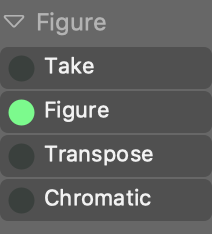
You can scroll parameter outlet blocks with the mouse wheel and collapse individual groups to make room for others.
References
Some Parameter Outlet appears standing alone, only for a single parameter. This is a reference (or shortcut) to some important parameter, e.g. the Harmony of the current container, or the Preview progression to use for phrase playback by default.
Colors
The LED of an outlet indicates availability of parameter data.

- A brightly lit LED indicates physical data is present.

- A dimmed LED indicates the parameter is assigned somewhere up in a parent container, or a global parameter or system default is used. You can make a Snapshot of these, which puts a physical copy in place that you can edit.

- A blue LED can be dragged off even though there is no physical data. It will be extracted from the Figure when there is one.

- A yellow LED indicates a parameter shared by all phrases in a phrase pool.