Harmony
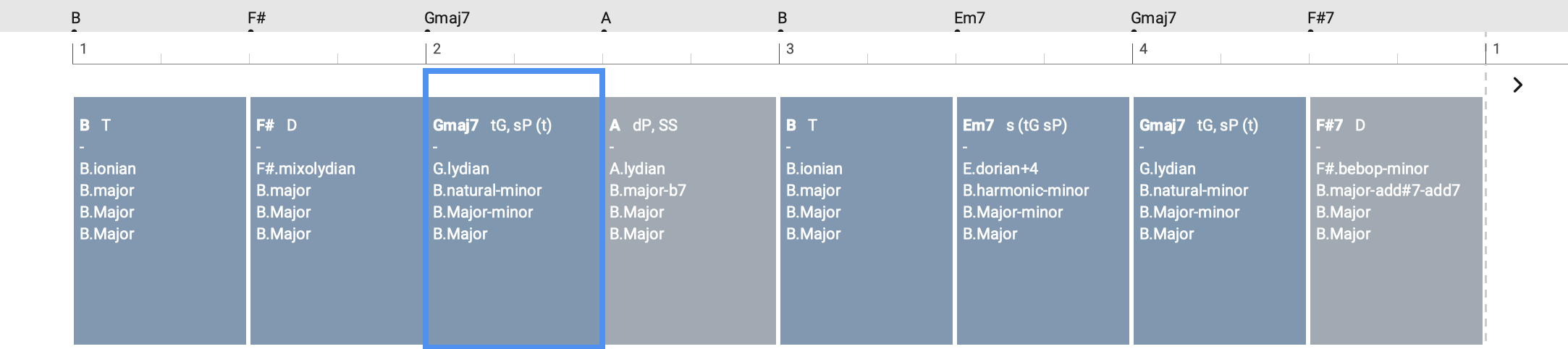
The Harmony parameter holds a Progression that provides a Harmonic Context for every point on the timeline. In cooperation with the Interpretation parameter, it guides the rendering of Figure and other parameters to produce final MIDI output.
You can modify Harmony at any time, causing the entire Arrangement to be re-composed in an instant.
Properties
Harmony supports Polytonality, the superimposition of multiple chords at the same time.
The parameter is Global and thus influences all instruments in the container.
The parameter supports custom templates. You can save and recall Parameter Templates from its right-click menu or the main menu.
Conversion
Drop a Container or Snippet on this outlet to extract the parameter.
Drop a Harmony or Preview parameter to insert its progression here.
Instead of drag and drop, you can also use copy and paste.
Converting Harmony from Take is done by Figure Recognition, which is an interactive procedure that requires your attention.