Rack Module Preset
Save time with presets for your most frequently used sounds
A Rack Module Preset includes the current state of a plug-in, plus a copy of the Device Description it is associated with. It can be used to restore both in an instant, simply by dropping it on a rack module or track.
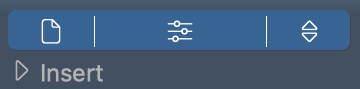
Save a new preset from the plug-in button of a Rack Module to add it to the Rack Module Library. It will be listed in the browser on the sidebar automatically, where you can rename, move and edit it. But most importantly, you can grab the preset in the browser and drop it on any Rack, Rack Module or Instrument to restore it.
Note: Synfire also uses rack module presets to automatically detect the
device to be used for a plug-in by comparing the current plug-in state with those that
have been saved as presets.