Sketch App
Editing real-time sketches
This is basically a very limited arrangement window for editing a Sketch.
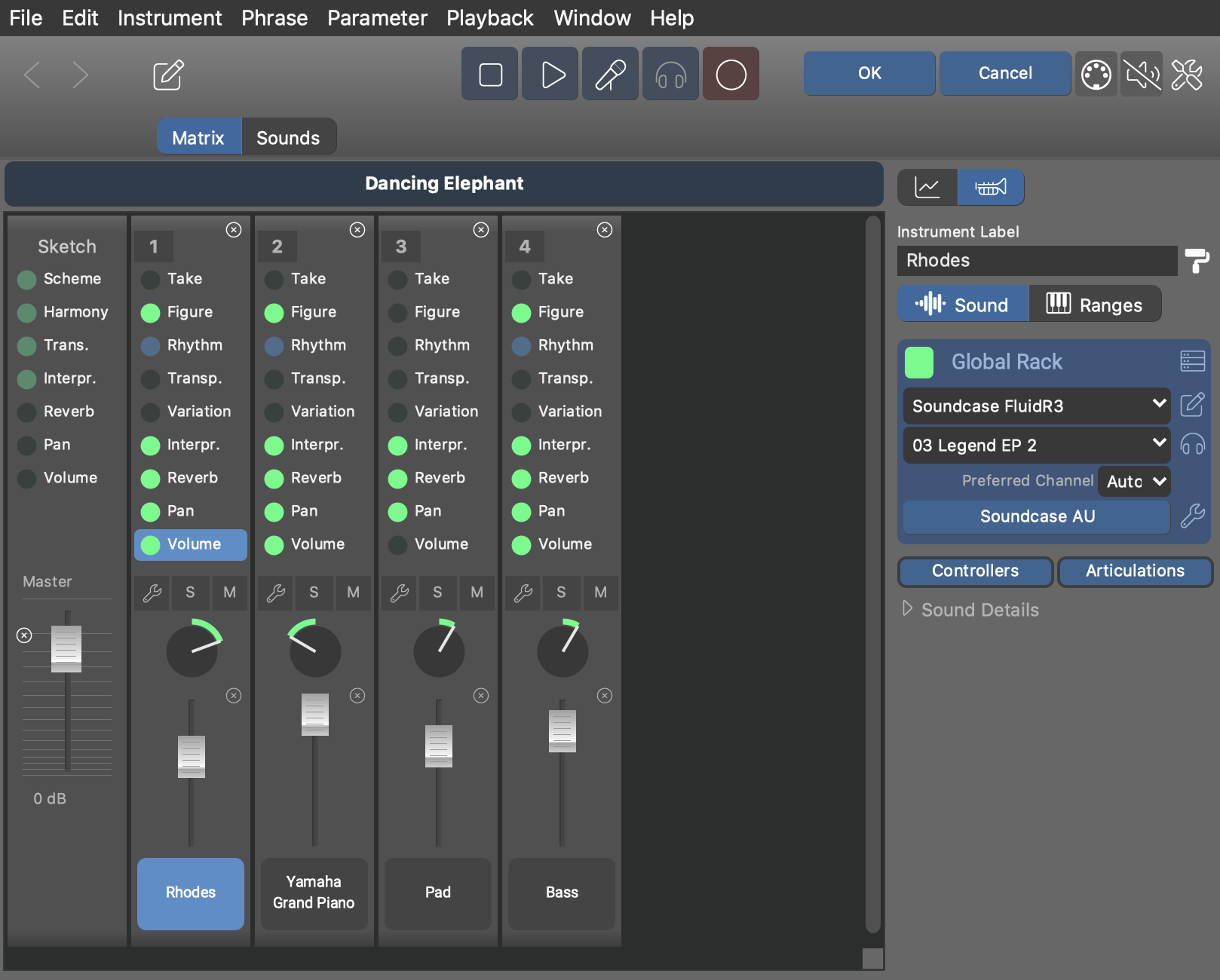
Note: This feature is available with the Express and Pro
editions.
Standalone Editor
Open a new Sketch App with or open any existing Sketch with .
Editing The Current Sketch
With a Sketch App opens on the currently active real-time Sketch in dialog mode. Pressing the button OK saves the Sketch back to the menu.
Adding Sketches To The Playback Menu
Save a Sketch with to the Sketches folder inside the Config folder. It will automatically appear in the menu after restarting Synfire.
Converting a Sketch To an Arrangement
If you happen to like a particular Sketch and want to use as a starting point to build an arrangement, you can convert it with .