Library App
The standalone editor for libraries
Although the Arrange Window allows for editing any Library, embedded or otherwise, you may rather want to use this standalone app to work on one or more libraries simultaneously.
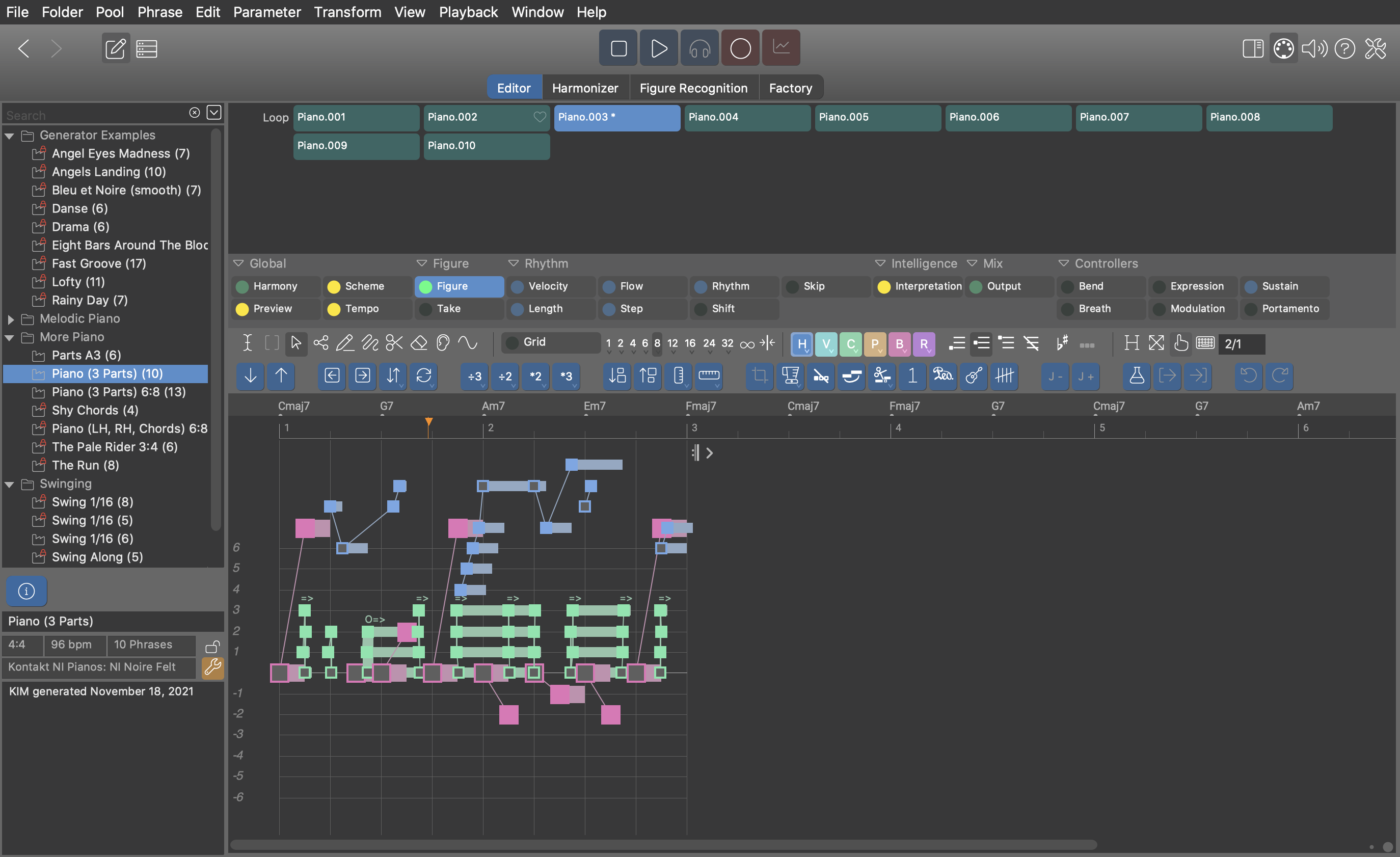
This app is designed to be a workbench for importing, generating, editing and optimizing large collections of phrases, the lifeblood of Music Prototyping.
Browser
On the left sidebar, you can search, browse and organize the Phrase Pools in a library.
Open multiple instances of the Library App to move data around with drag & drop or copy & paste.
In its collapsed state with the Phrase Editor closed, the app can be tacked to the desktop to stay always on top, which eases data exchange between multiple windows.
Phrases
-
Select a phrase to load in to the editor below.
-
Drag a phrase to another pool, another library window, or into an arrangement.
-
Drop a phrase from anywhere to add it to the pool.
-
Cut, Copy, Paste, Delete or Duplicate a phrase with the respective keyboard shortcuts.
Phrase Editor
The bottom right section is a regular Phrase Editor for editing the currently selected phrase in the pool. Four pages Editor, Harmonizer, Figure Recognition and Factory are dedicated to specific tasks that are involved with this.
Learn more about the Phrase Editorhere.