Flow
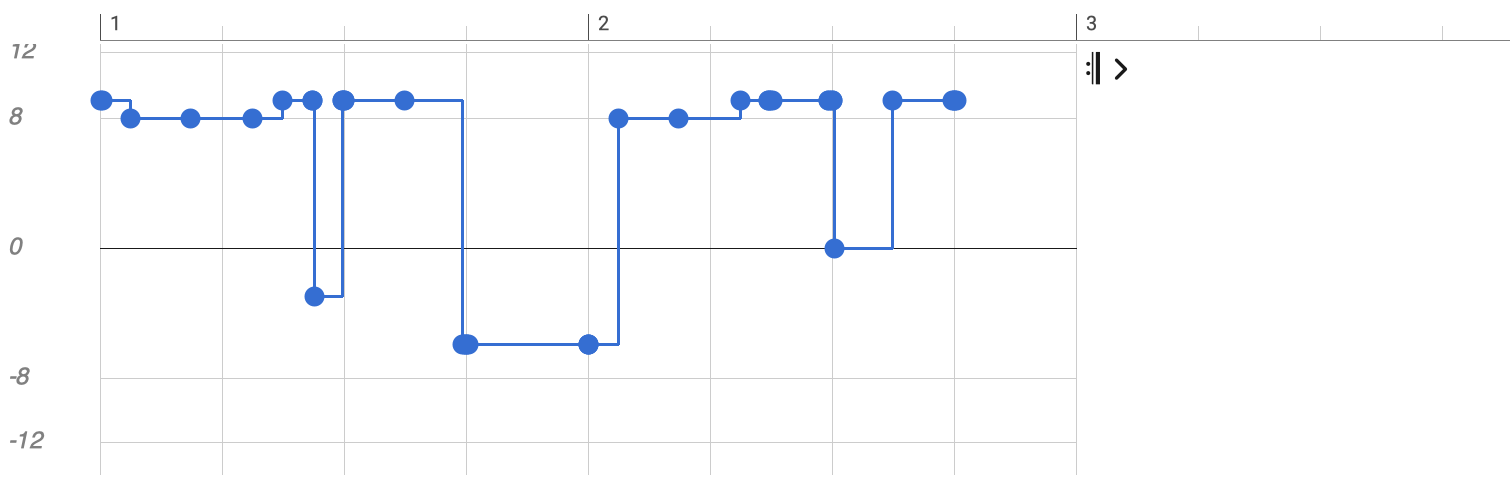
Flow modulates the length of notes to achieve a variety of rhythmical articulations. Values range from -12 ... 12. For best musical suitability, the value range is split into distinct zones with different interpretations.
| Val | Effect | Amount | Of |
| 12 | Overlap | 1/16 | Fixed |
| 11 | Overlap | 1/32 | Fixed |
| 10 | Overlap | 1/64 | Fixed |
| 9 | Overlap | 1/128 | Fixed |
| 8 | Legato | 100 % | Step between onsets |
| 7 | Legato | 90 % | Step between onsets |
| 6 | Legato | 80 % | Step between onsets |
| 5 | Legato | 70 % | Step between onsets |
| 4 | Legato | 60 % | Step between onsets |
| 3 | Legato | 50 % | Step between onsets |
| 2 | Legato | 40 % | Step between onsets |
| 1 | Legato | 30 % | Step between onsets |
| 0 | Original | 100 % | Original length |
| -1 | Shorten | 90 % | Original length |
| -2 | Shorten | 80 % | Original length |
| -3 | Shorten | 70 % | Original length |
| -4 | Shorten | 60 % | Original length |
| -5 | Shorten | 50 % | Original length |
| -6 | Shorten | 40 % | Original length |
| -7 | Shorten | 30 % | Original length |
| -8 | Shorten | 20 % | Original length |
| -9 | Staccato | 1/16 | Fixed |
| -10 | Staccato | 1/32 | Fixed |
| -11 | Staccato | 1/64 | Fixed |
| -12 | Staccato | 1/128 | Fixed |
The splitting of zones is a compromise to balance math and music. It affords us a parameter with symmetric range that can be easily sketched, inverted and converted from other parameters, without risking harsh musical outcomes.
Properties
The parameter supports custom templates. You can save and recall Parameter Templates from its right-click menu or the main menu.
Conversion
Drop any parameter with a curve-like shape. The form is preserved as far as possible and values are scaled into range.
Drop a Figure, Take or Output to extract this parameter and insert it here.
Drag this outlet to estimate a flow pattern for the current Figure and drop it somewhere else.
Instead of drag and drop, you can also use copy and paste.
The parameter can be extracted from the current Figure with right-click menu or .
The parameter can be applied to the current Figure with the right-click menu or , which will permanently alter the figure and clear the parameter when done.
Right-click and to insert what can be derived from the current output.