Pause
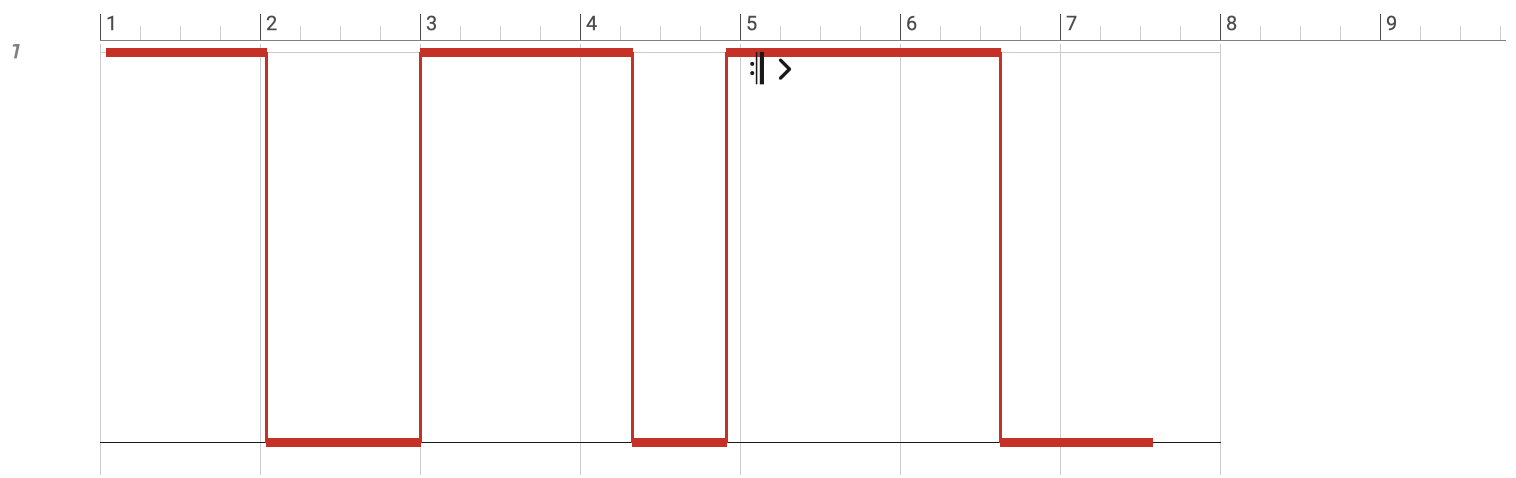
The Pause parameter is convenient for temporarily suppressing the output of a Phrase.
Pause is musically sensible in that it does not break Figure segments apart. Whether a segment is audible is determined by the position of its Anchor.
A value of 1 means output is paused, while a value of 0
means the phrase is playing.
Arranging With Pause
The track number of a Track Header offers a shortcut to the Pause parameter. Click on the track number multiple times to switch between paused, playing and neutral.
This way you can enable or disable an instrument for the duration of a Container. By placing various containers with Pause parameters in them, you effectively control which instruments are playing when and for how long. This is a great non-destructive way to build up tension and is a lot more flexible than deleting or inactivating phrases.
Conversion
Drop any parameter with a curve-like shape. The form is preserved as far as possible and values are scaled into range.
Instead of drag and drop, you can also use copy and paste.
Right-click and to insert what can be derived from the current output.