Controllers
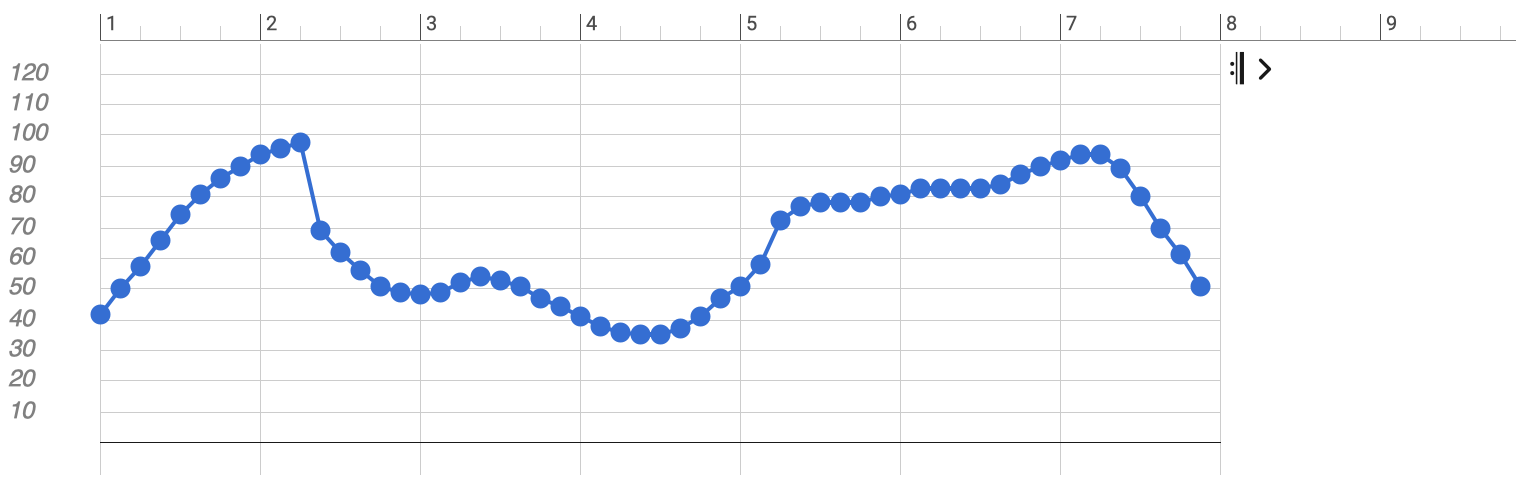
Several parameters resemble their standard MIDI equivalent. Values range from
0 to 127 or -64 to
+64.
Some controllers like Volume and Pan are mapped to knobs and faders on the Matrix Console.
Properties
Using the fader (slider) on the Parameter Inspector sets a particular value for the entire duration of the container (constant). If you want to continuously automate this parameter, you need to draw values in the Parameter View.
Conversion
Drop any parameter with a curve-like shape. The form is preserved as far as possible and values are scaled into range.
Instead of drag and drop, you can also use copy and paste.
Custom Controllers
User-defined Custom Controllers can be configured per Sound or Device. Their customized names will appear in Parameter Outlets where the sound or instrument is currently selected.