Dynamics
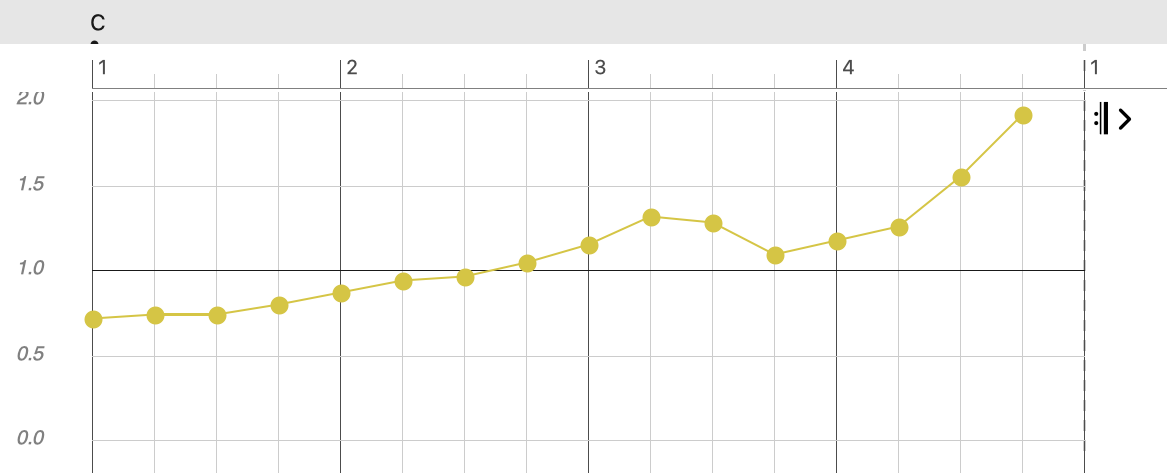
Dynamics modulates the final Velocity of the output. Values are floating point numbers which the velocity gets multiplied by. Thus 1.0 doesn't change anything and greater values increase velocity while smaller ones damp it down. Since the scaling is proportional, natural variation is preserved.
Use this parameter to conduct and fine-tune overall dynamics without altering velocities.
Properties
Using the fader (slider) on the Parameter Inspector sets a particular value for the entire duration of the container (constant). If you want to continuously automate this parameter, you need to draw values in the Parameter View.
Conversion
Drop any parameter with a curve-like shape. The form is preserved as far as possible and values are scaled into range.
Drop a Figure, Take or Output to extract this parameter and insert it here.
Drag this outlet to estimate a dynamics profile for the current Figure and drop it somewhere else.
Instead of drag and drop, you can also use copy and paste.
The parameter can be extracted from the current Figure with right-click menu or .
The parameter can be applied to the current Figure with the right-click menu or , which will permanently alter the figure and clear the parameter when done.
Right-click and to insert what can be derived from the current output.