Lyrics
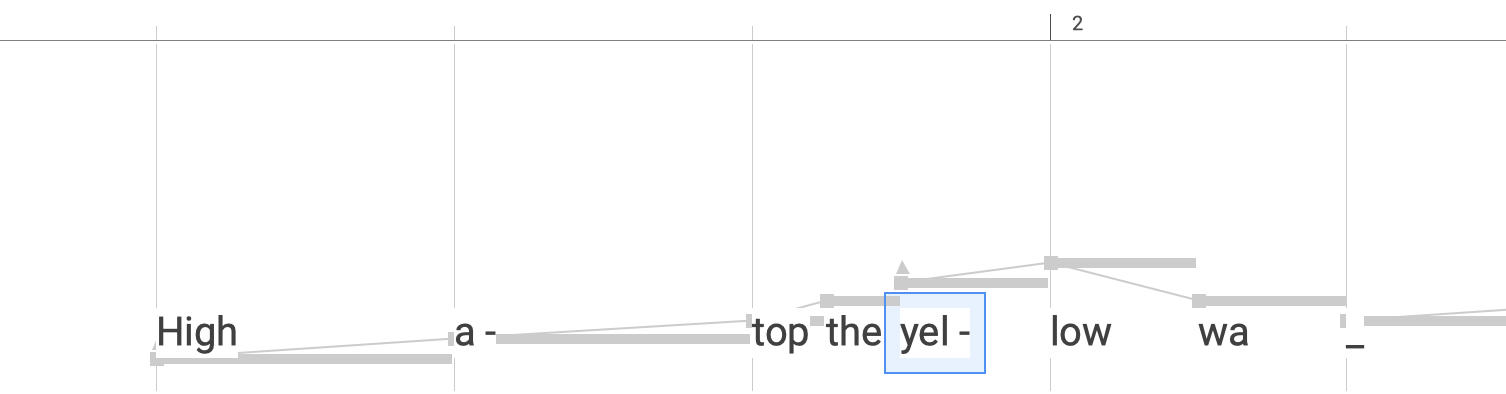
You can use the Lyrics parameter to associate syllables, words, and other text with symbols of a figure. In exported notation files, these are rendered underneath the notes.
For reference, the Figure is displayed in the background. Active the Snap To Figure option to make text input snap to positions with symbols automatically.
Text is entered in the Text Input field on a sentence-by-sentence basis, with individual syllables separated by hyphens (-). Spaces are not allowed within a single word. The underscore character (_) serves as an extender. It stands for an empty (silent) syllable. You need extenders to preserve rhythm where the previous syllable continues to sound over multiple notes in succession.
Examples:
High a-top the yel-low wa_a-gon
She is so_ _ _ in-cre-di-bly beas-ty and in-sa-tia-ble
Lines of text, as well as individual syllables, can be moved (transposed) from one line to another using the arrow keys.
This parameter is Polyphonic. It may have up to four values at the same point in time, representing lines of text placed above each other. Printed for Text Input, the syllables arranged above each other are enclosed in parentheses.