Velocity
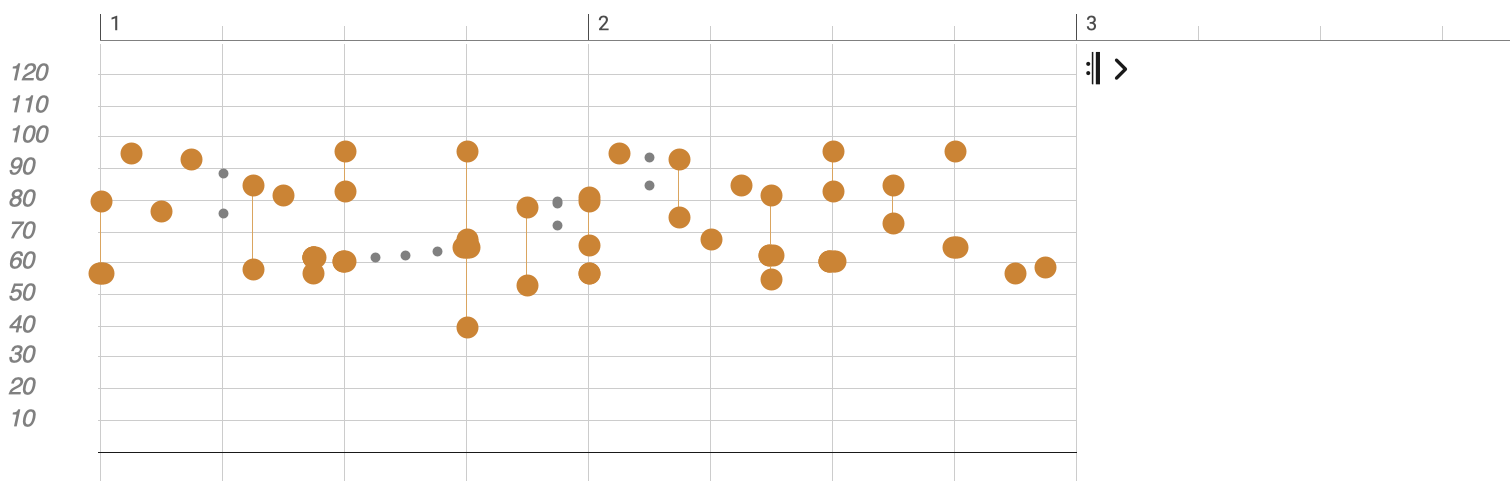
The Velocity parameter overrides the velocities of Figure symbols. It can be used to transfer the dynamics of one phrase to another, or to alter dynamics over a time span that is longer than the figure itself.
Properties
The parameter can be edited in Hyper Edit mode.
The parameter is Polyphonic. It can contain multiple values at the same position.
The parameter supports custom templates. You can save and recall Parameter Templates from its right-click menu or the main menu.
Conversion
Drop any parameter with a curve-like shape. The form is preserved as far as possible and values are scaled into range.
Drop a Figure, Take or Output to extract this parameter and insert it here.
Drag this outlet to grab the velocities of the current Figure and drop them somewhere else.
Instead of drag and drop, you can also use copy and paste.
The parameter can be extracted from the current Figure with right-click menu or .
The parameter can be applied to the current Figure with the right-click menu or , which will permanently alter the figure and clear the parameter when done.
Right-click and to insert what can be derived from the current output.