MIDI Settings Page
Setup dynamic sound allocation, keyboard split, metronome and remote control on this page. This configuration is saved as part of the Global Rack file.
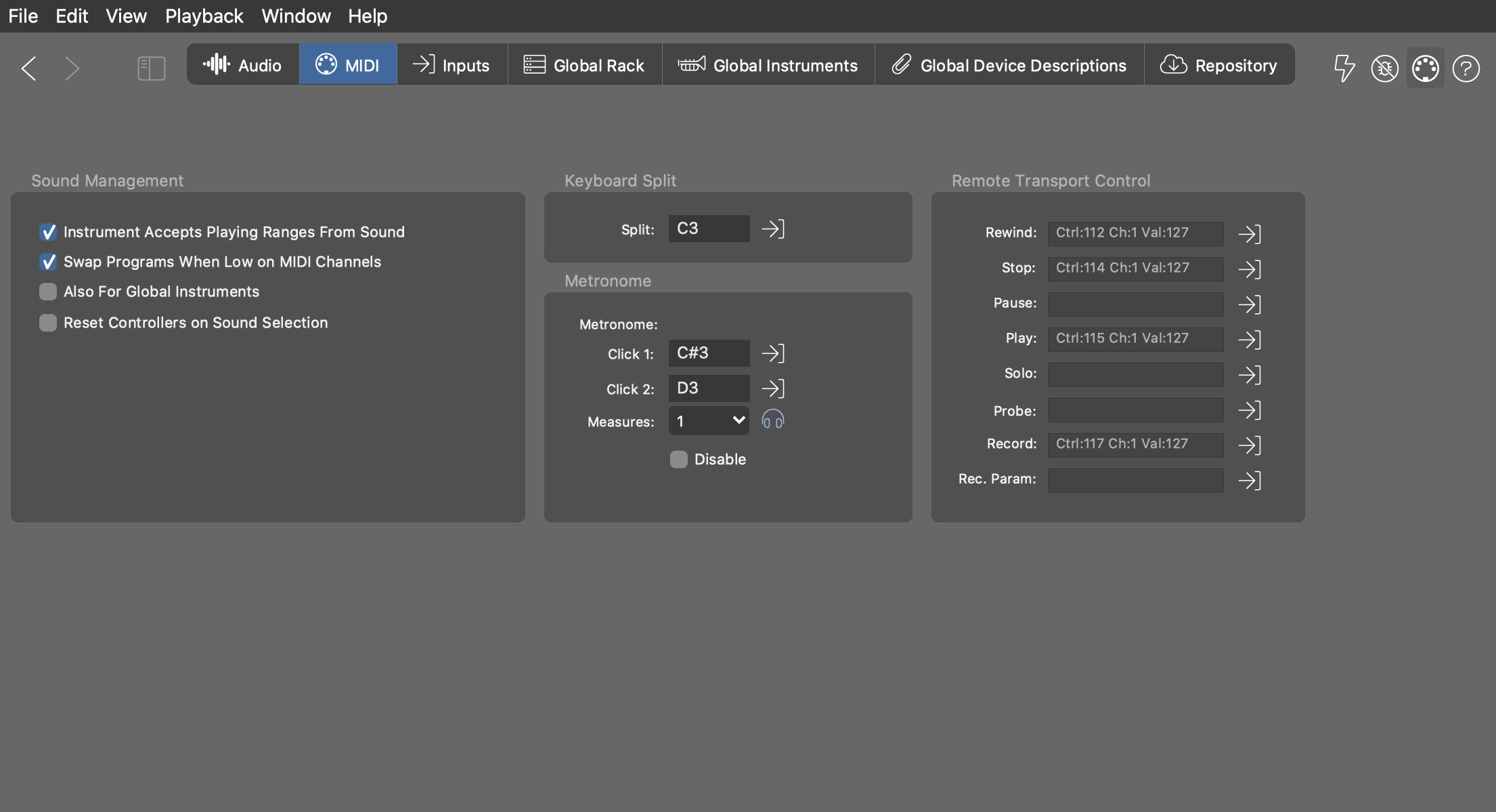
Sound Management
- Instrument Accepts Playing Ranges From Sound
- With this option enabled, Synfire will copy the Playing Ranges of a Sound to an Instrument when you assign one. Be aware though that this will re-render current MIDI output to match the new ranges. You might want disable this, if you are concerned with preserving MIDI current output.
- Swap Programs When Low On MIDI Channels
- If more sounds are requested than there are channels available, unused sounds will be temporarily swapped out (default setting). This is especially important when you open multiple arrangements at the same time.
- Also For Global Instruments
- Makes above automatism also apply to Global Instruments. We recommend this, unless you have a dedicated plug-in or sound module reserved for Global Instruments exclusively.
- Reset Controllers on Sound Selection
- Sends a
Reset-All-ControllersMIDI message after selecting a new sound. This global default can be overridden for each device.
Tip: If you ever have the feeling that Synfire has messed with your sound
assignments, press Reset on the window toolbar. This will flush dynamic
allocation and request all sounds anew.
Keyboard Split & Metronome
- Keyboard Split
- When this is set, only keys below the split are considered for Live Chord Detection and higher notes can be played freely as an accompanying melody. Delete this to consider all notes for chord detection.
- Click to learn a pitch from MIDI input. Let the listening time out to delete the pitch.
- Click 1 & 2
- Enter or learn the notes to be played for the metronome.
- Lead-in
- Number of measures to use for lead-in before a recording starts. Set this to zero, if you don't want the transport to rewind for a pre-roll.
- Disable
- You can disable the metronome altogether.
Remote Transport Control
Here you can configure MIDI notes or CC for Start,
Stop, Record and other transport commands.
These controls only work in the Arrange window.