Keyboard Shortcuts
With you can remap almost all commands to the keyboard as you see fit.
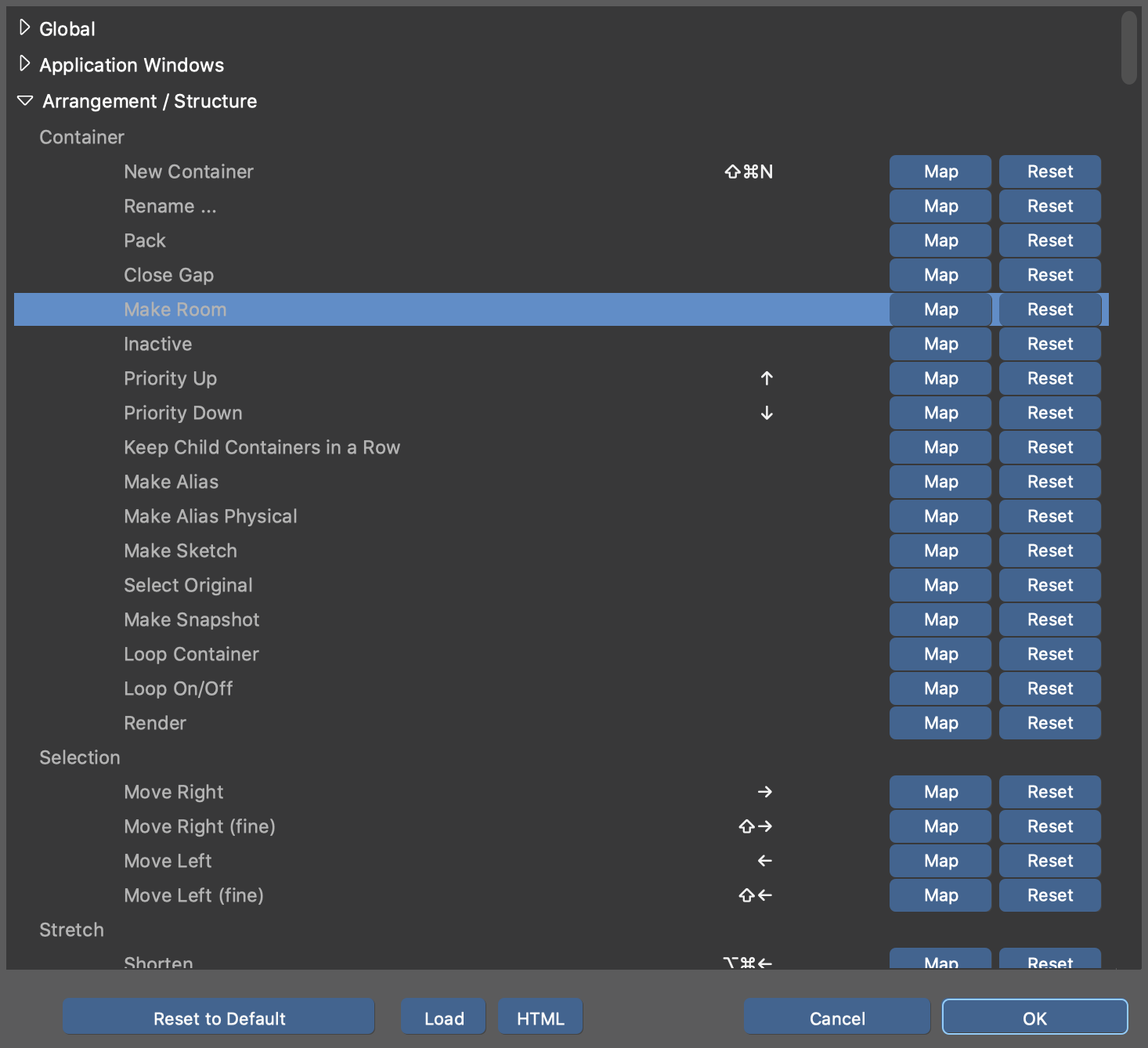
- Expand or collapse sections of the list. Hold down ⌘ Control to collapse or expand all at once.
- Map
- Click to remap the command. The label flashes while Synfire is listening for keyboard input. A warning will show if the command is already mapped to another command.
- Reset
- Reset to the system default mapping.
- Reset to Default
- Reset all commands to the system default mappings.
- Load
- Load mappings from disk.
- HTML
- Save a HTML page documenting all mappings that you can view or print with your web browser.
- Cancel
- Changes are not saved to disk.
- OK
- Changes are saved to disk.