Custom Articulations
Synfire allows for any number of user-defined sound articulations to be defined. Articulations are used to switch between different variants of a sound (e.g. Legato, Pizzicato, Staccato). They are specific to a particular sound library, synthesizer or plug-in.
Articulations are assigned to individual Figure segments by picking one from a pop-up menu on the Parameter Inspector.
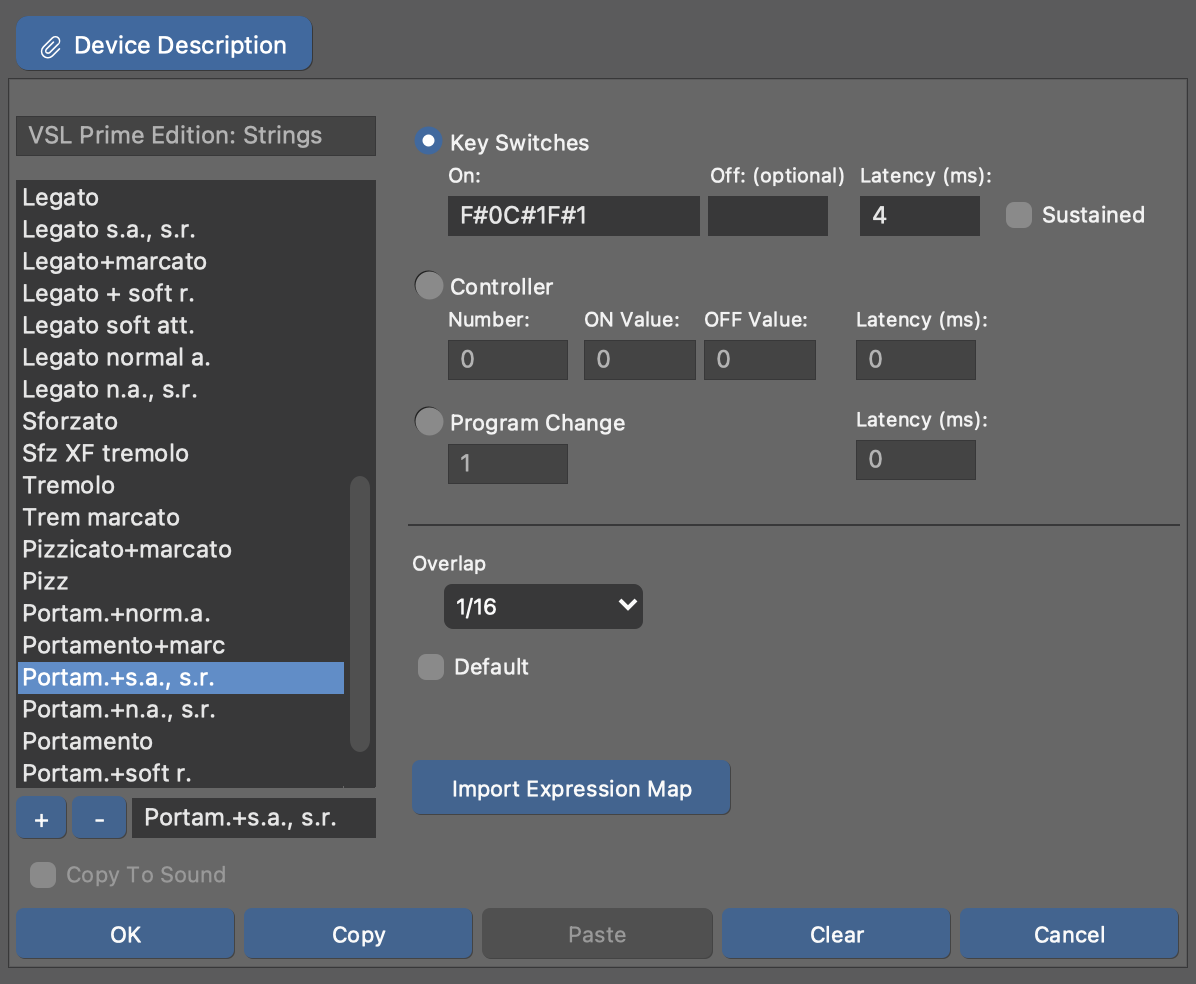
An articulation is transmitted as a Key Switch (KS), MIDI Controller (CC) or program change message. Please consult the documentation of the sound library, plug-in or hardware for details.
During playback, an articulation is turned on shortly before the start of the Figure segment or symbol. With the Latency setting you can determine how much ahead of time an articulation is sent. The default is a few milliseconds but your sound library may require more headroom for a sound to switch. Note that this setting is equal for all articulations of the same type.
An active articulation is sustained until a subsequent Figure segment either requests a different articulation, or has no articulation assigned to it at all, in which case Synfire switches back to the Default articulation. It is thus important to define one articulation as Default.
If a sound requires that every articulation be turned off immediately after use, you can set an optional Off value.
Articulations such as portamento and legato can be provided with an Overlap. The notes of a Figure segment are then output overlapping so that the instrument can generate a corresponding transition. This has the advantage that you do not have to adjust the lengths by hand and they still correspond to the notated notes.
Inheritance
Custom Articulations can be defined per Device, per Sound and per Instrument. And they are inherited in that order: An articulation defined for a Device is automatically available to all its Sounds, which in turn is available to all Instruments that are using the sound. An individual sound or instrument may add to or override the inherited definitions.
This inheritance is accessible through tabs on the configuration window.
Import Expression Maps
Synfire can import Cubase Expression Maps and thus save you the effort of adding individual articulations manually.
It is important to keep in mind that articulations are identified by name when you assign them to a Figure segment or symbol. Changing an articulation's name in a device description does not automatically update the Figures in all your arrangements. We recommend you don't change any imported names. This will also keep your arrangements compatible with those of other users that use the same sound library.
Copy To Sound
When this switch is enabled while you are editing the settings of an Instrument, the settings will also be written through to the Sound where they are saved permanently along with the Device Description. This is useful if you want to preserve your incremental edits for later reuse by saving a Rack Module Preset later on.