Scale Selection Preferences
Synfire automatically selects suitable scales for a Harmonic Context if only a chord is known so far, or when a new estimation of keys and scales is requested. This selection is guided by the built-in knowledge base and your Scale Selection Preferences.
The global defaults for these settings can be found at . These are copied into new documents (Arrangements, Palettes, Progressions) where you can edit them on the Scale Selection tab on the Parameter Inspector for Harmony.
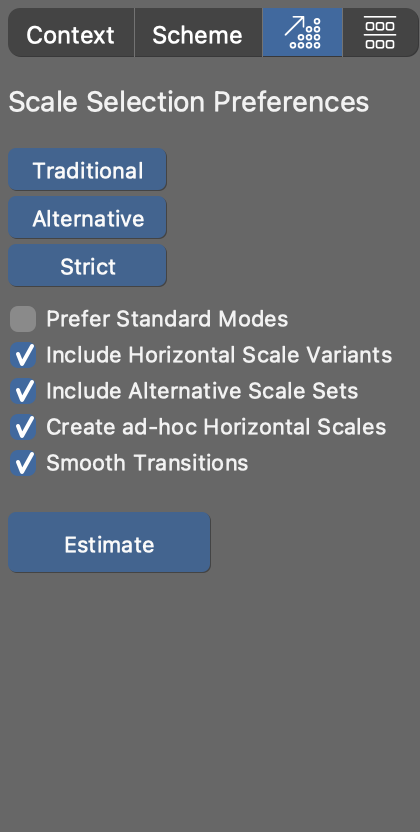
- Prefer Standard Modes
- Favor traditional major and minor modes over other scales. Facilitates a more customary sound even with alternative palettes. If you want to exploit the full tonal richness of an alternative palette, you should turn this off.
- Include Horizontal Scale Variants
- Allow Synfire to extend a Scale Set with known variants of a scale
dynamically as needed. For example,
hungarian-minoris considered a member of a standard minor palette in this operating mode. - Include Alternative Scale Sets
- Consider dynamically generated Scale Sets as alternatives for traditional Scale Sets (keys). This augments the number of available scales.
- Create ad-hoc Horizontal Scales
- Enable Synfire to dynamically generate new horizontal scales as needed. Disable only if you want to stick to traditional harmony rather strictly.
- Smooth Transitions
- Minimize pitch leaps when moving from one scale to the next. Scales with many tones in common are then favored. When disabled, you will get more contrasting changes.