Parameter View
Shows the selected parameter of the selected phrase. Unless you linked it permanently to the Parameter Block, it shows Figure by default.
Parameter views with slightly different layouts are found on the Track Sheet, the Overview page, the embedded Phrase Editor and the Phrase Pool Editor of a library.
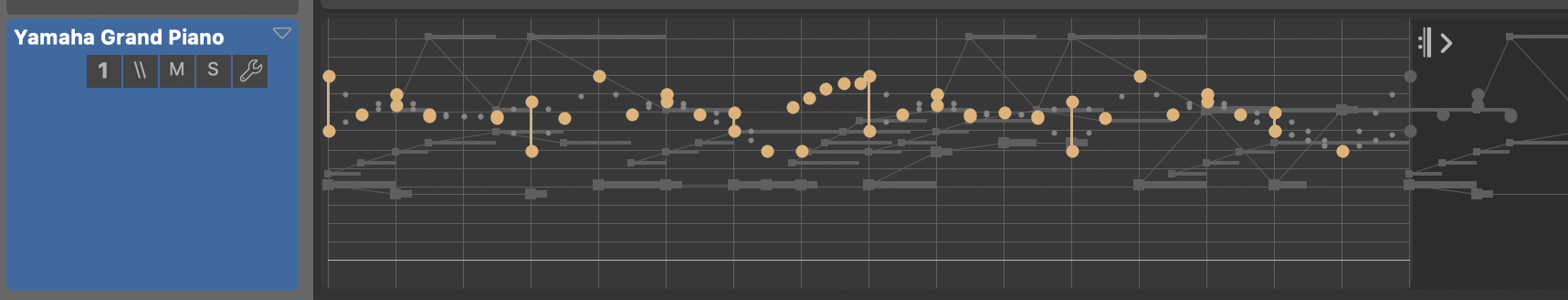
- Open
- Full view of the parameter. You can select and edit data right away, or double-click to open the more detailed Phrase Editor.
- Collapsed
- Read-only summary of the parameter, leaving more space for other instruments.
- Minimized
- The entire track shrunk to a label, it is merely a placeholder for the instrument, leaving maximum space for other instruments. Double-click to open, if you want to edit data. Note that phrases with existing data can't be minimized.
- Switch between three presentation modes. Hold down ⇧Shift to apply the change to all containers equally.