Library Page
Here you edit the Embedded Library owned by this arrangement. You also have the option to open and edit any other Library, if you don't want to use the Standalone Library Editor.
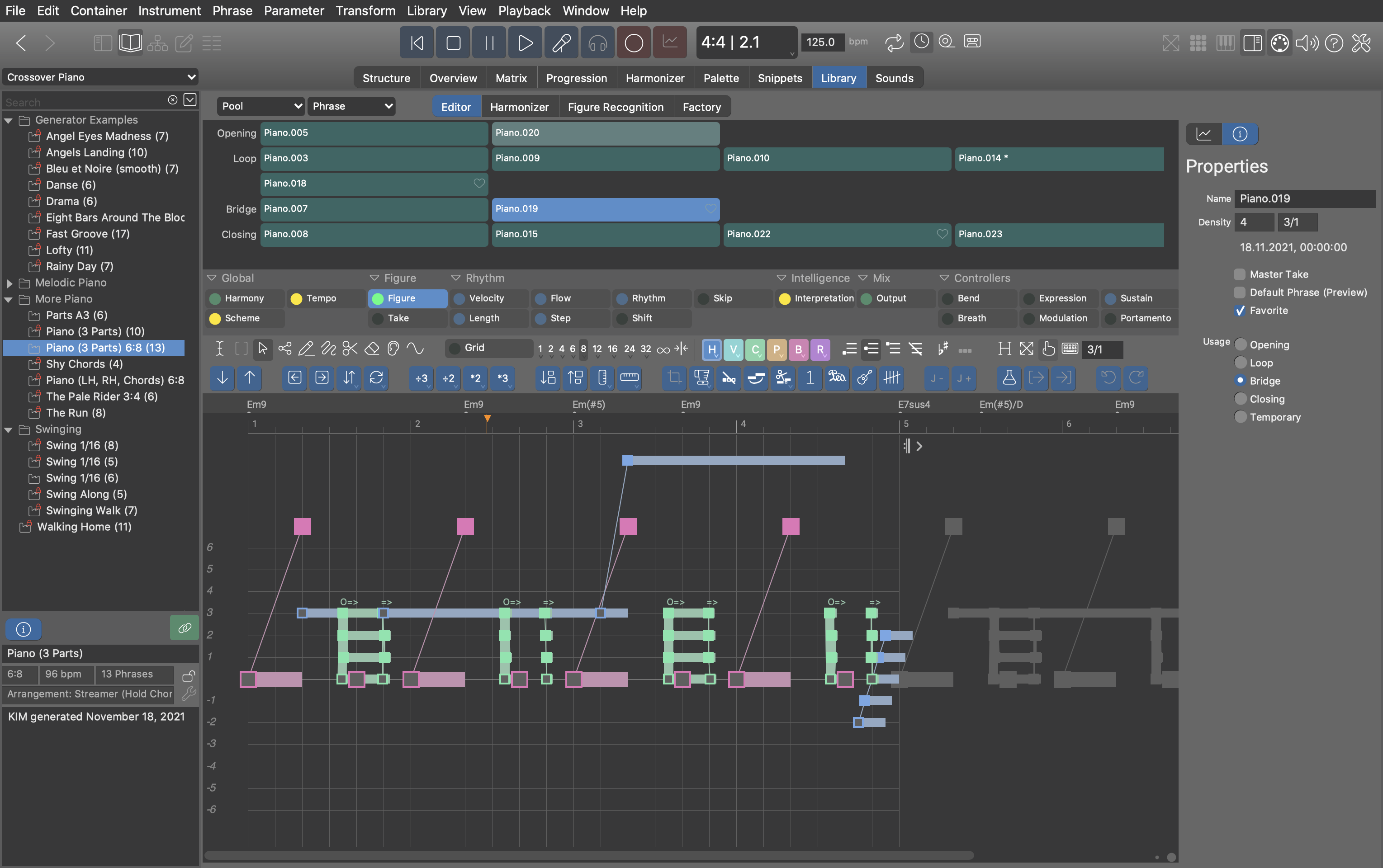
Note: This feature is available with the Express and Pro
editions.