Parameter Block
This scrollable area shows a Parameter Outlet for all available parameters. It is used to select the current parameter that shows up on the Parameter Inspector to the right of it.
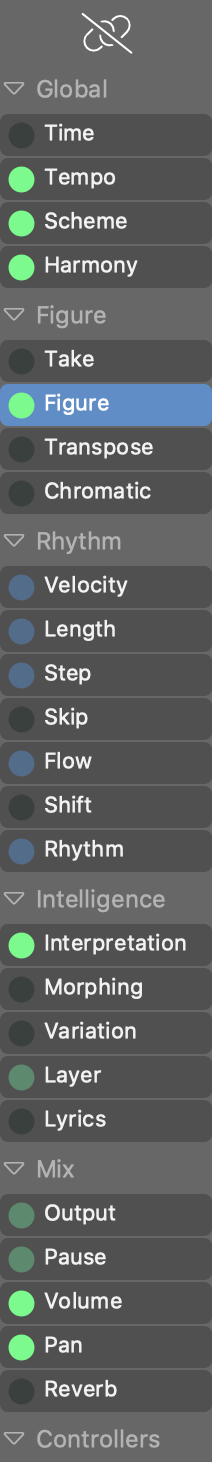
- When this link is active, the Parameter Views on the Track Sheet show the parameter currently selected on this block. Otherwise they always show Figure, so you can edit other parameters with the Parameter Inspector without losing sight of the figures.
- Edit
- Double-click on an outlet to open or close the Phrase Editor or Progression page.
- Drag & Drop
- Parameter data can be copied or moved to and from other outlets with drag & drop or copy & paste. Parameter data of a different type is converted automatically to fit its destination. Hold down ⌥ Ctrl while you drag in order to copy a parameter.
- Delete
- Delete parameter data with the Delete key.
- Right-Click Menu
- Right-click on an outlet to open the menu with various editing options.
- Scrolling
- Scroll the block up or down with the mouse wheel to make hidden outlets visible.
- Groups
- Collapse or expand individual parameter groups to make room or focus on a particular group.