Palette Page
A Palette with all bells and whistles helps you explore chords, scales and keys and their relationships, while you edit the Harmony parameter of the currently selected Container.
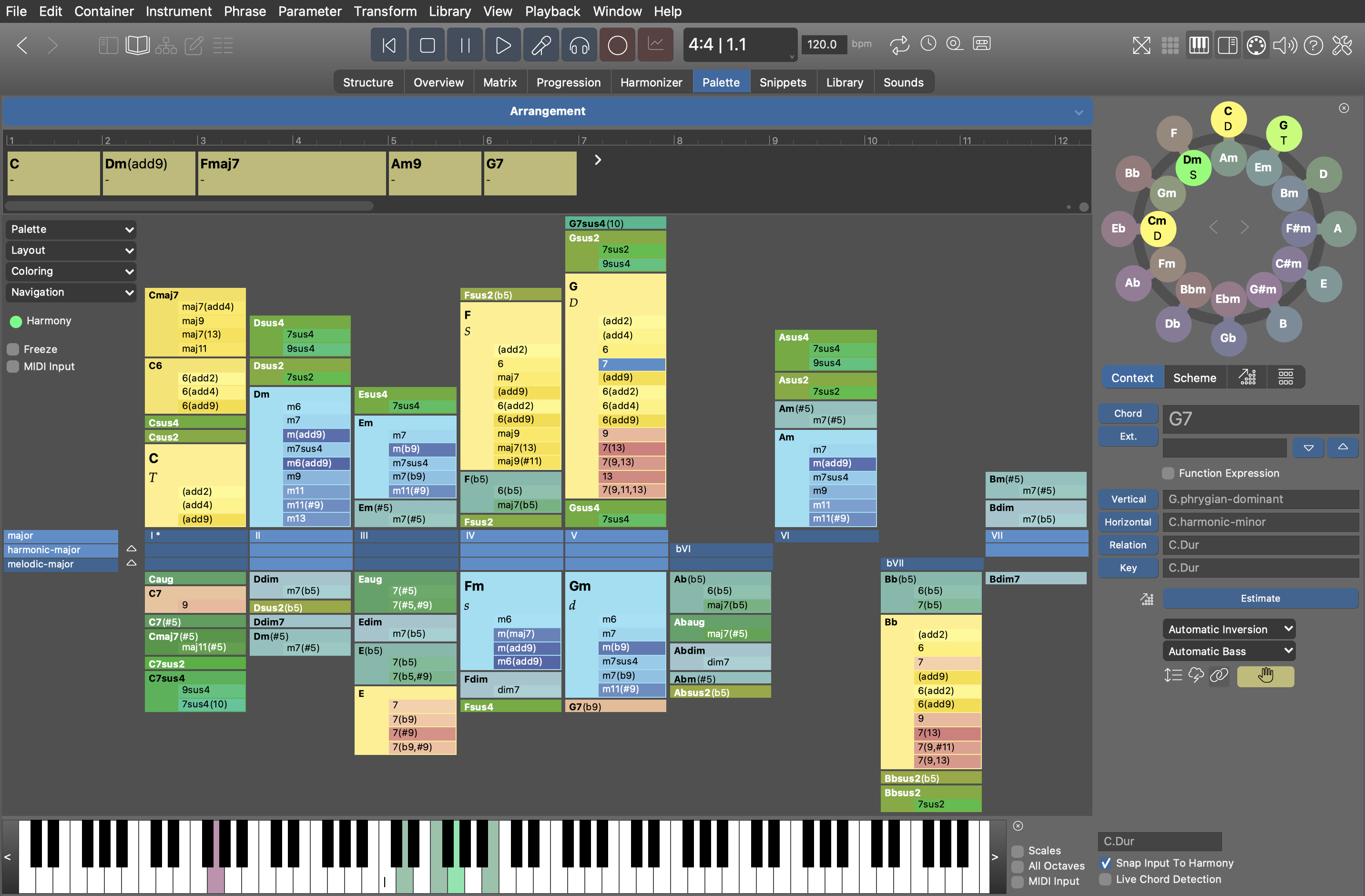
- Container
- At the top of the page, the name of the current Container is indicated. Right-click on it or click-and-hold to select a different container.
- Progression
- The Harmony Lane on top of the palette shows the Harmony parameter of the currently selected Container.
- Outlet
- Drag the current progression from this Parameter Outlet to any place you want to use it. You can drop it on the embedded library on the left sidebar, for example.
- These menus are the same as found on the standalone Palette App.