Browsing Sound Templates
This browser pops up so you can lookup the properties of a sound provided by Template Devices. Select a template from the list in order to copy its properties to the sound your are currently editing.
The properties stored in a template include Category, Playing Ranges, Custom Controllers, Articulations and program change selection methods and patch numbers.
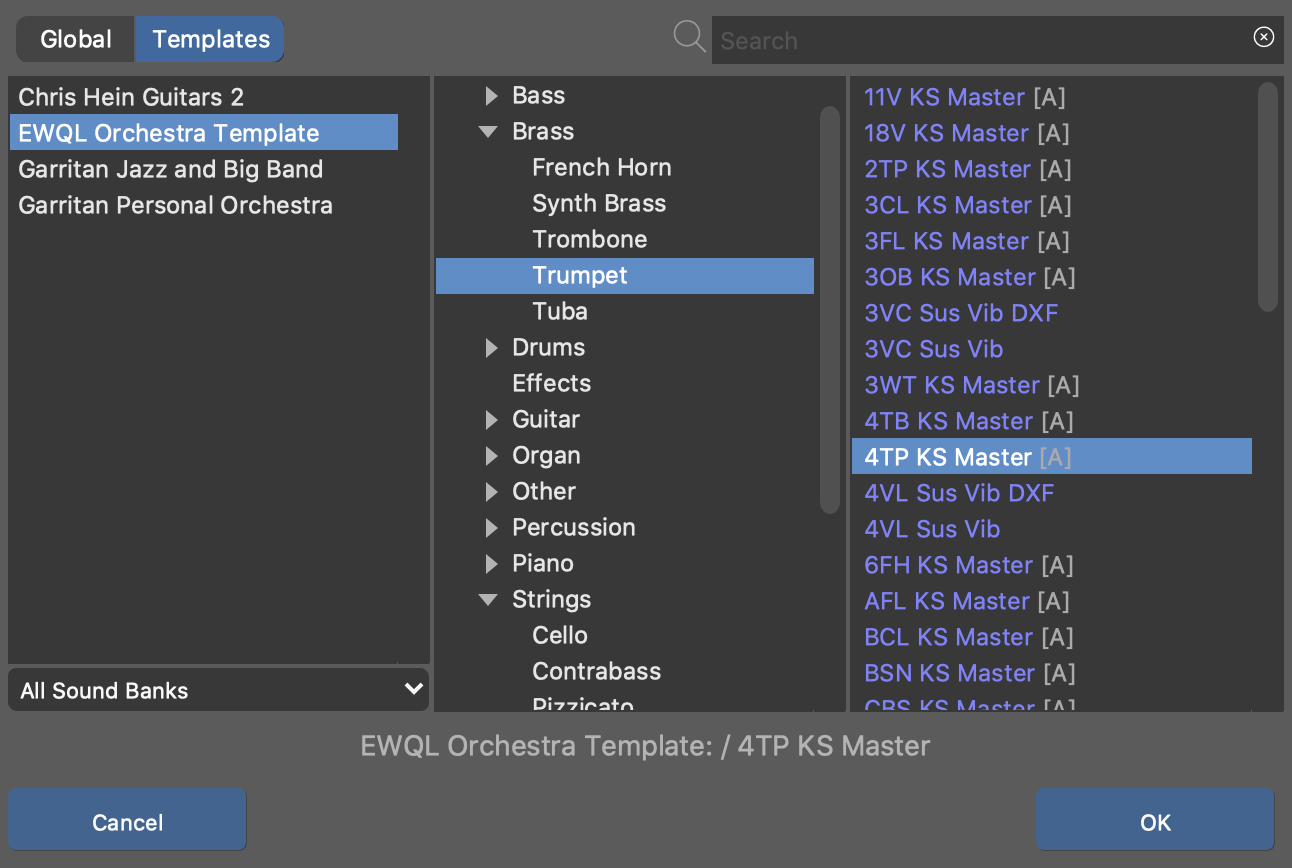
This browser works exactly like the other Sound Browser, except you can't preview the sound templates.
- Everywhere you find this Templates icon next to a sound, you can call up the browser to insert sound properties copied from a Template Devices.