Browsing Available Sounds
This page of the Sound Wizard lists all sounds currently provided by either the Global Rack or the local Arrangement Rack. Using the tabs All, Global and Arrangement Rack you can filter the list's contents selectively.
The browser can only list sounds that are provided by the Device Descriptions you have selected for each Rack Module. It is not possible at this point to look into a plug-in and provide a list of all sounds it potentially has to offer. This page is therefore most useful for selecting sounds from devices that are already fully covered by a device description.
If you want to setup a new sound on the fly, please use the guided procedure of the Sound Wizard starting from its home page.
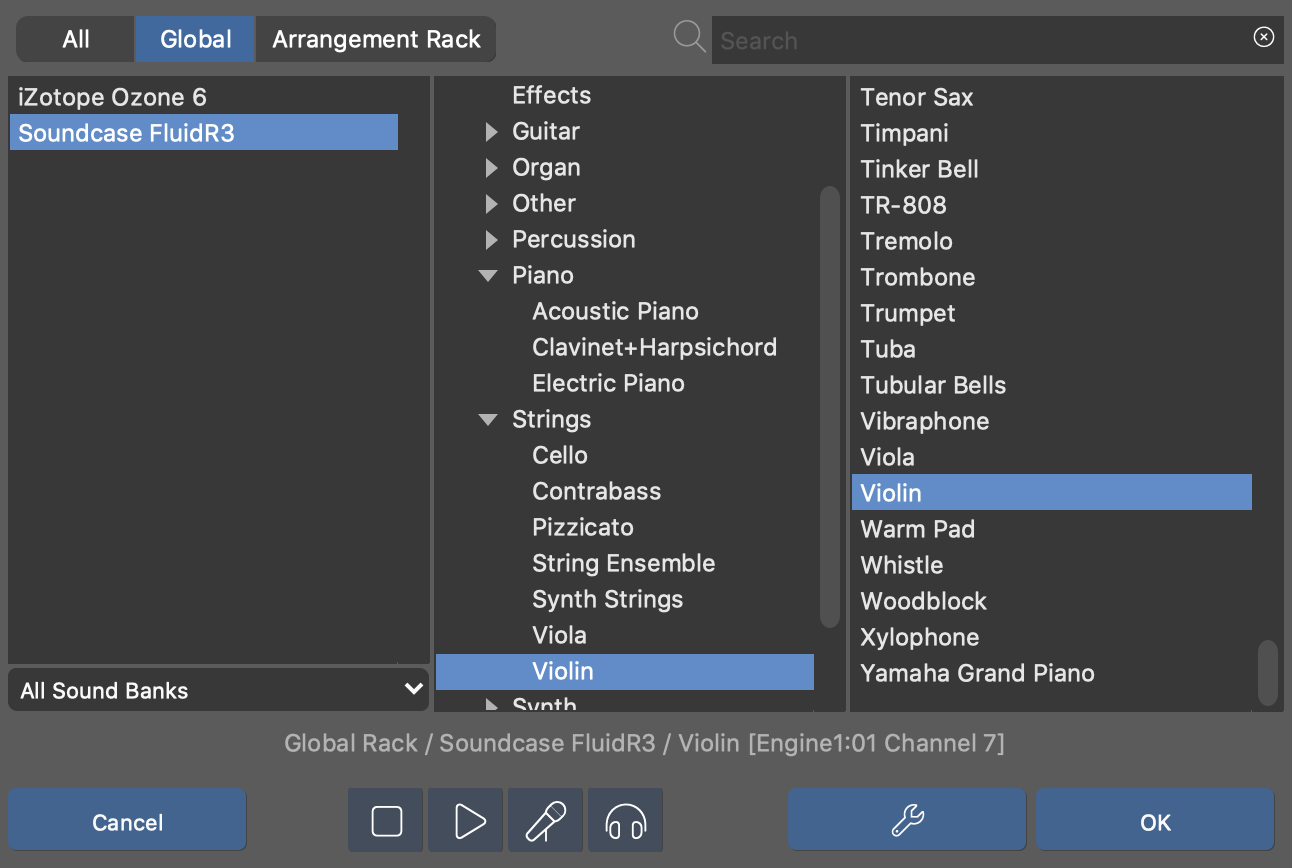
- Devices
- List of devices to browse for sounds, filtered according to the tab selected on top.
- Banks
- Narrow down your search to a particular sound bank of the currently selected device (optional).
- Categories
- Select to narrow down your search (optional).
- Sounds
- Shows your current search result. Select a sound to preview it and assign it to the instrument.
- OK
- Accept the selected sound.
- If you know at least some of the name of the sound your are looking for, just type it into the search box.
- Switch to the home page of the Sound Wizard in order to interactively create or extend a rack module that provides a new sound.
Transport Bar
Use the transport bar to test the current sound in the context of a full or solo playback, or preview it with a generic phrase that suits its category.