Morphing Setttings
For any Morphing action to take place, two Phrases for the same Instrument need to be present in adjacent containers. Morphing thus affects the transition from one container to the next.
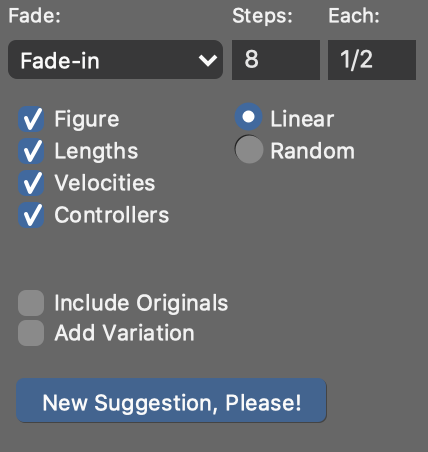
- Fade
-
You can choose between
-
Fade-in In the next container, the old phrase is gradually blended into the new.
-
Fade-out In the previous container, the old phrase is gradually fading into the new.
-
- Steps
- Number of gradually different fragments to create during the cross-fade.
- Each
- The length of each such fragment.
- Linear
- Smoothly blend between both phrases.
- Random
- Take a fragment from either phrase with gradually increasing random probability.
- Figure, Lengths, Velocities, Controllers
- Include only selected parameters with the cross-fade.
- Include Originals
- Whether to add a fragment of either original phrase at the beginning and end of the cross-fade. This increases the total length of the cross-fade.
- Add Variation
- Adds random segment transformations to the output.
- New Suggestion Please
- If you selected Random for the cross-fade, this throws the dice for different results.
Tip: Morphing transforms the Figure before it is
rendered. You can hear, but not see this change. If you want to keep the morphed
figure, put an empty container next to it and do .