Notation Export Settings
Notation export is very sensitive to these settings, so you may need to try multiple runs until you get the desired result.
Instrument
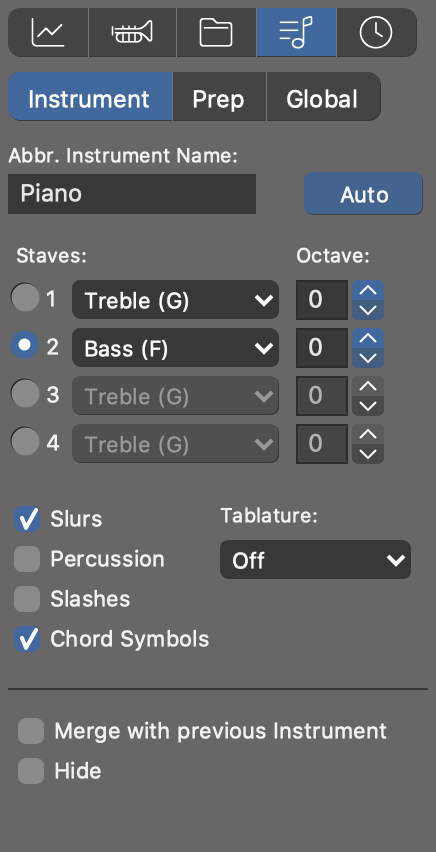
Tune these settings to get the best results for the selected instrument. They apply to all containers.
- Auto
- Automatically determine suggested settings from rendered notes.
- Abbr. Instrument Name
- If the name of the instrument is too long, enter a shorter name here. Otherwise, leave the field empty.
- Staves
- Select the number of staves (staffs) using the left radio buttons.
- Clef
- Clef symbol to use for each staff.
- Octave
- Transpose exported notes up or down to better fit into each staff.
- Slurs
- Have Synfire determine the use of slurs based on available information.
- Percussion
- Uses special symbols for percussion.
- Slashes
- Uses special symbols for rhythm.
- Chord Symbols
- Chord symbols are attached under the staff.
- Tablature
- Prints a tablature corresponding to the selected string instrument.
- Merge with Previous Instrument
- Use this to combine multiple instruments in one exported staff. For example, left and right hand of a piano. Likewise, this applies to multiple contrapuntal voices. The combined output of all merged instruments is exported like output of a single instrument.
- Hide
- Do not export this instrument.
Pre-Processing
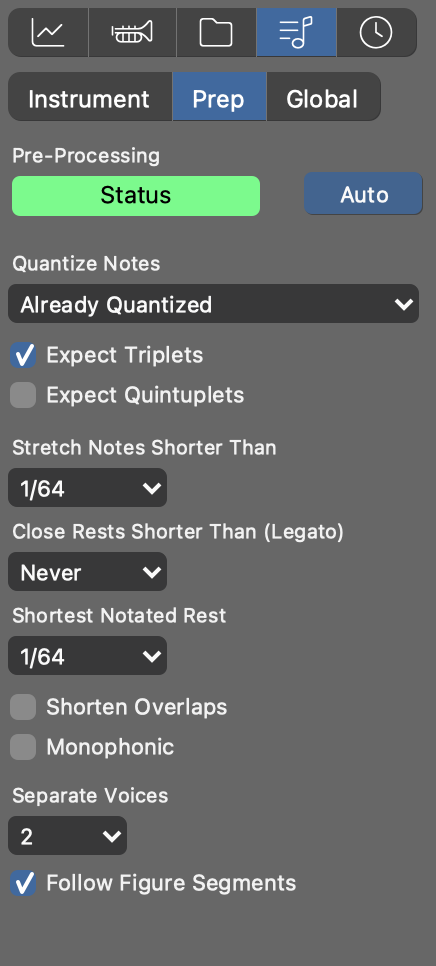
These settings are applied to the rendered sequence of the instrument before any notation export processing is done. You can use them to cleanup overly complex or not yet quantized rhythm and tell Synfire how many voices you expect in polyphonic parts.
- Auto
- Estimate suggested settings from current Output.
- Status
- This indicator shows whether the instrument is ready for export.
- Quantize Notes
- Apply this quantization to all note onsets and lengths before processing it. If Synfire believes the sequence is already quantized but you still get unexpected results, you can tune this setting manually.
- Expect Triplets, Quintuplets
- When enabled, seemingly odd durations of notes and rests will be considered potential tuplets and quantized as such. Disable this if you are sure there are no such tuplets.
- Stretch Notes Shorter Than
- Notes shorter than this will be stretched to this length.
- Close Rests Shorter Than (Legato)
- Stretch notes in order to close gaps, if the gaps are shorter than this. Use this to remove unintended rests. Any remaining rests may be filtered with Shortest Notated Rest.
- Shortest Notated Rest
- Rests shorter than this will be exported as invisible skips if the file format supports it. Set this to a very long duration to make most rests invisible.
- Shorten Overlaps
- Remove overlaps by shortening notes where necessary. Note that overlaps are always eliminated per each individual voice. This setting however is applied to the entire sequence prior to voice separation. It is best suited for monophonic parts, but can also be used to clean up a messy playing style.
- Monophonic
- Eliminate polyphony altogether. This is also applied to the entire sequence prior to voice separation.
- Separate Voices
- When Synfire runs its voice separation algorithm, it will look for this number of distinct voices. Voice separation improves the look of polyphonic phrases. Note that this is independent of the number of staves, as voices may also move across multiple staves.
- Follow Figure Segments
- When separating voices, keep notes together in the same voice that have been rendered by the same Figure segment. This helps improve consistency, but also requires that your use of segments is related to voices in the first place.
Global
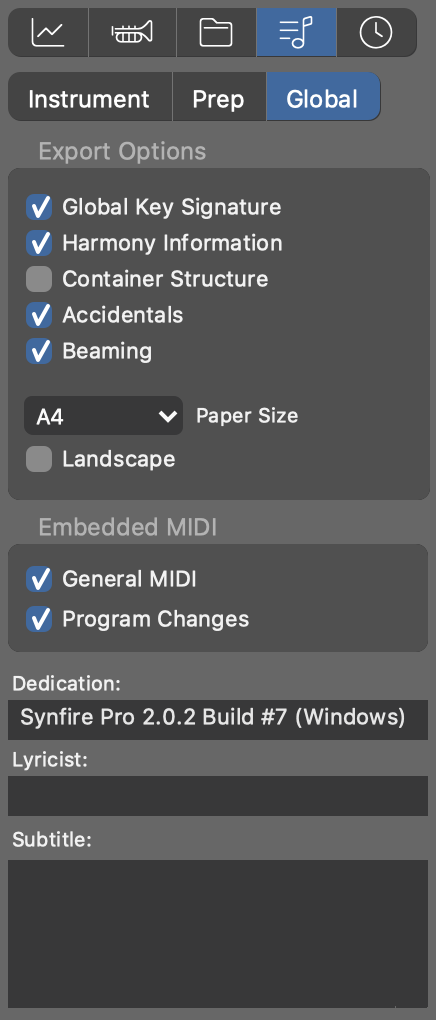
These settings apply to the exported notation file as a whole. Synfire remembers your last settings.
- Global Key Signature
- Assumes a single key signature for the entire file. Key changes are not exported as such. All notes are interpreted in the perspective of the global key.
- Harmony Information
- Adds additional information on chords, scales and keys to the exported file, where the format supports it. This information does not necessarily affect the visual appearance of a score.
- Container Structure
- Adds container names to the exported file. This information is saved as text markups.
- Beaming
- Enable this if you want Synfire to take care of the grouping of notes. Notation programs are often much better at this, but it is worth trying both options.
- Accidentals
- Enable this if you want Synfire to export accidentals to the file. The notation program will probably figure them out on its own, but this option helps in cases where that doesn't work.
- Paper Size
- LilyPond PDF output only.
- General MIDI
- Include General MIDI compatible information for all sounds.
- Program Changes
- Include MIDI program change commands where possible.
- Dedication, Lyricist, and Subtitles
- Depending on the exported file format, this information may or may not be printed with the final result.