Time Inspector
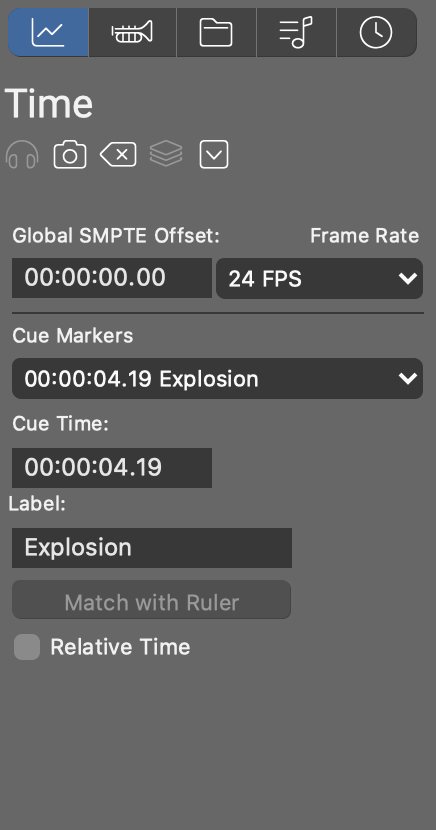
Edit the details of the selected Cue Marker (Cue) in the Time parameter. Insert new cues with a drawing tool and position them more precisely by entering absolute time using this inspector.
- Global SMPTE Offset
- The time code on the external equipment that matches the beginning of your arrangement.
- Frame Rate
- FPS rate of the external video synchronized with Synfire. The frame rate has no influence on absolute time. It merely says how many frames can be addressed per second.
- Cue Markers
- Pick an existing cue from the menu to select it and jump there.
- Cue Time
- Edit the time of the selected cue. Format is HH:MM:SS.FF. The dot before the frame number is required. The time actually shown depends on the frame rate and the Relative Time switch below.
- Label
- Any brief description of the event or action happening at the time of the cue.
- Match With Ruler
- Create Tempo changes such that the measure currently selected on the time ruler meets with the time of the cue. This makes a beat in the music play at the time of the cue.
- Display Relative Time
- Whether to display time arrangement time, instead of absolute time in the synchronized film.