Figure Inspector
The Figure Recognition Settings button takes you to the Take parameter, where you can refine the last used preferences for Figure Recognition. Switching back and forth between Figure and Take is part of the recording workflow.
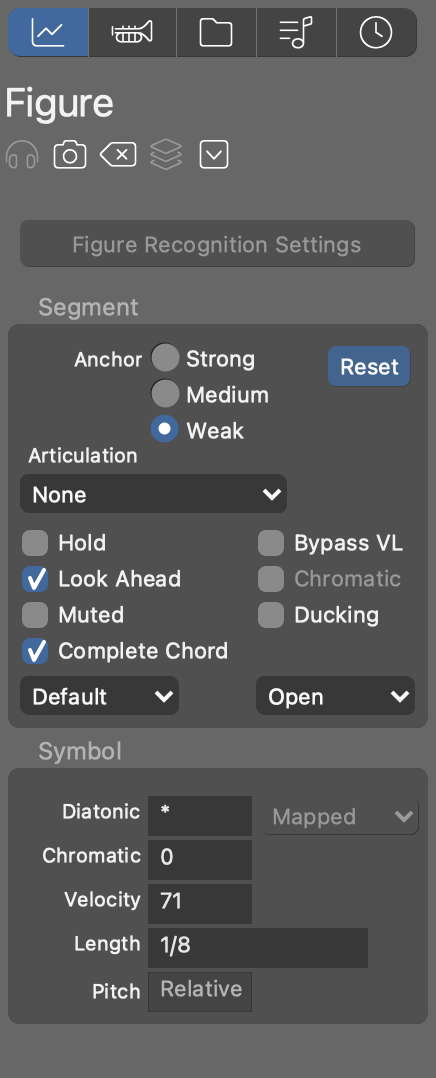
Segment
Properties of currently selected segments (multiple selection is supported).
- Anchor Strength
-
- Strong: Only chord tones are considered for the Anchor.
- Medium: Chord tones and chord extensions are considered.
- Weak: Entire scale is allowed.
- Articulation
- Select a Custom Articulation for the segment.
- Hold
- Keep Harmonic Context unchanged for the length of the segment (only affects this segment). Useful to prevent harmony from switching in the middle of a glissando, for example.
- Look Ahead
- If there is a harmony change in the immediate vicinity (round 1/8), the segment will responded to it early. Makes sense where notes are pushing ahead of the beat.
- Muted
- Excludes the segment or individual symbol from being rendered.
- Complete Chord
- If the current chord has more notes than the segment has symbols, assume those extra symbols are virtually stacked on top of the segment until the chord is complete (requires at least two symbols arranged vertically in a chord segment).
- Inversion & Voicing
- Override for this segment the default chord inversion or voicing that was set in the Harmony parameter. This is useful for Chord and Relative type segments only. The Interpretation parameter may disable this override.
- Bypass VL
- Disable the voice leading algorithm for this segment. Creates more harmonic tension, albeit chord changes are less pronounced.
- Chromatic
- Allows any of the 12 chromatic tones to be used, whatever the outcome. Be careful with this if you want the phrase to work also in other harmonic contexts. A harmonically safe octave can be notated with a chromatic shift of 12 or -12.
- Ducking
- Temporarily excludes notes rendered by other segments while this segment is playing. Affects segments on all tracks that go to the same instrument. Optionally you can include note lengths with the covered span.
Symbol
Properties of currently selected symbols (multiple selection is supported).
- Diatonic
- Line number on the Figure staff. Interpretation depends on symbol type.
- Chromatic
- Offset from the diatonic step in semitones (equivalent to traditional accidentals).
- Velocity
- Velocity value of the selected symbol(s).
- Length
- Length(s) of the selected symbol(s).
- Pitch
- Shows absolute pitch (only Pitch type symbols).
Note: Velocity and length of individual figure symbols are overridden by any Velocity and
Length parameters, if those are present in the phrase,
or inherited from a parent container.
Note: It is impossible to display absolute pitch for symbols other than the
P type. This is because a symbol may render a multitude of
different pitches when the Figure is looped.