Harmony Lane
The Harmony Lane provides access to the Harmony parameter of the selected Container. You can edit chords in-place using the Parameter Inspector and the menus and .
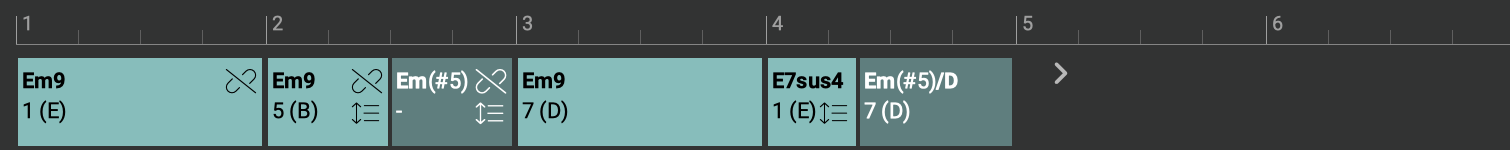
Double-click on a chord or the Harmony outlet to switch to the Progression page for more details and convenience.
Chords are grayed out when there is no physical Harmony in the container. With you can insert a physical copy. Alternatively you can write chord names right into the input field of the Parameter Inspector.
Overview
On the Overview page, the harmony lane is reduced to a mere time ruler, because at the tiny scale it is hard to discern individual chords.