Device Variants & Channels
The MIDI ports and channels of a Device are configured on the Variants, Channels tab. One device may support more than one port and channel layout, called Variants.
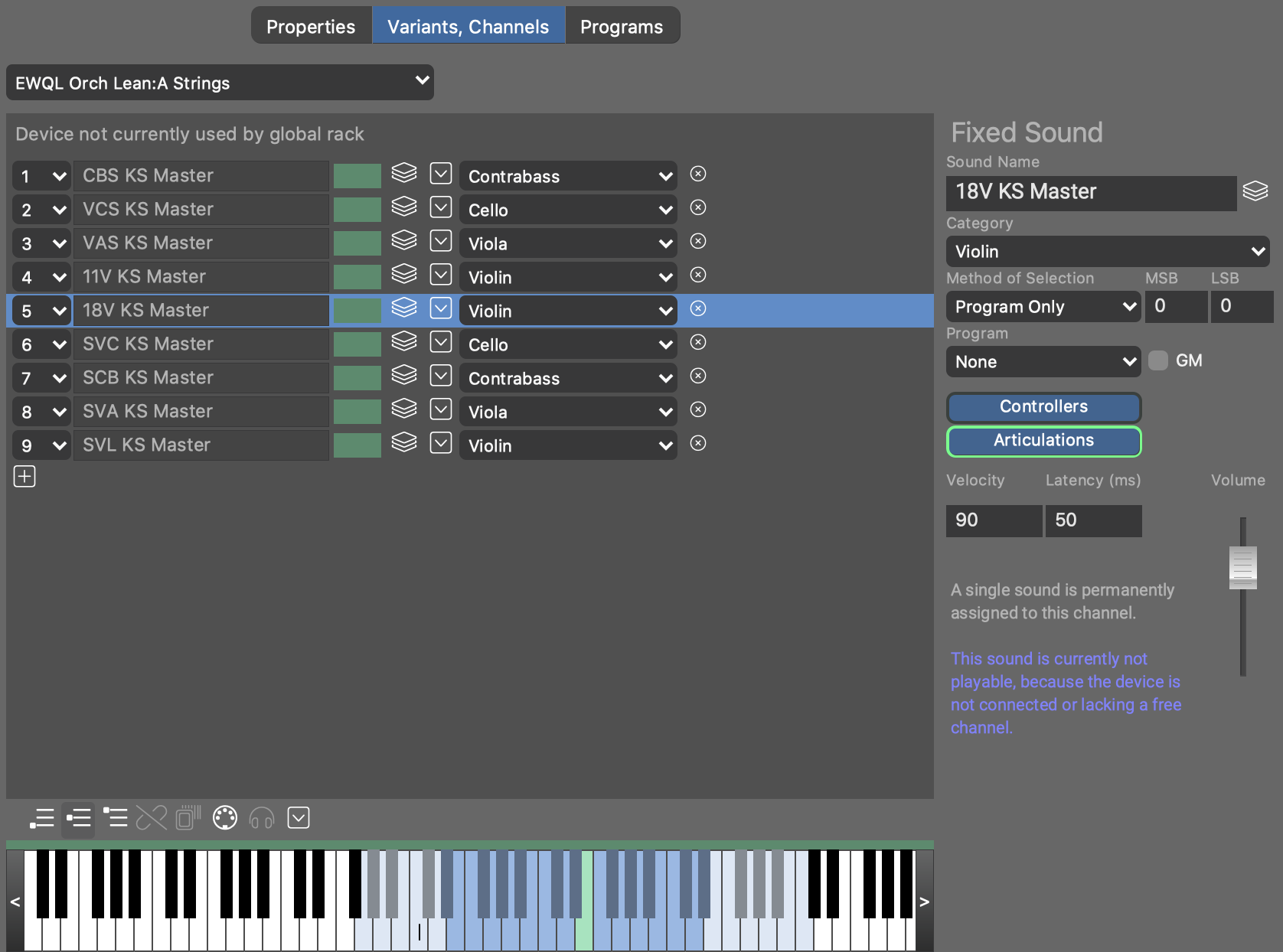
For most devices a single port with 16 MIDI channels is sufficient. For comprehensive
sound libraries, you may want to add up to four Variants
A, B, C, D. Each variant represents a different configuration,
operation mode, or preset of the same device and supports up to 16 MIDI channels. The
advantage of using variants versus creating multiple devices is that Custom Controllers,
Articulations
and device properties need only be
defined once for all variants.
- Fixed Sound
- A single sound is permanently addressed on this channel. Its properties can be set using the inspector on the sidebar.
- Dynamic Program Selection
- An arbitrary program or patch of the device is selected by sending a MIDI bank and program selection message. The list of available sounds is managed on the tab Programs.
- Reserved Channel
- On this channel only those sounds can be selected that have the same channel number set as their reserved channel (for example, this is the case for GM drum kits that require channel 10). These sounds are also managed on the tab Programs.
Multiple channel types can be mixed in the same variant. If a device has multiple variants with dynamic channels, Synfire considers all of them for sound assignments equally.
A green indicator labeled Used indicates whether a channel is currently in use by one or more instruments, which are listed on the sidebar for your information.