Sound Properties
Edit the properties (meta-data) of a Sound on the Parameter Inspector or the Sounds page.
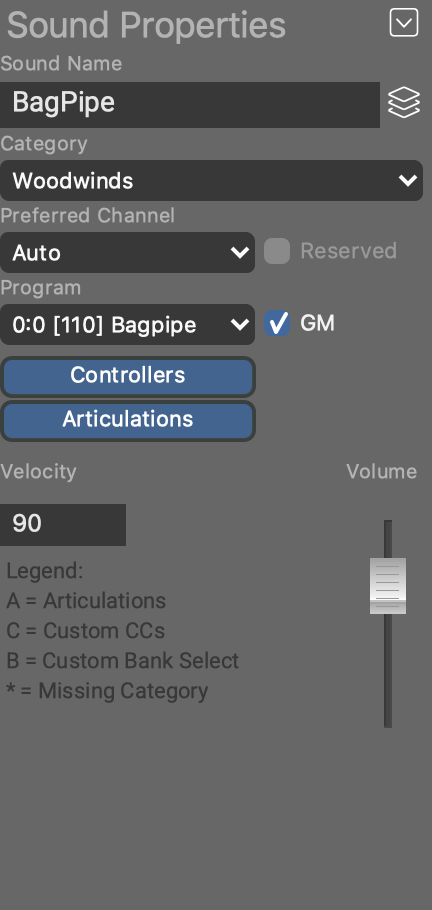
- Browse Template Devices for already known sound properties in order to copy them into this sound.
- Sound Name
- The name that shows up next to your Instrument and when you browse for sounds.
- Category
- Pick a Category from the menu, or drop one or more sounds on the desired category found on the tree.
- Method of Selection
- How the program/patch represented by this sound is selected (optional).
- Preferred Channel
- Set only if the sound requires or prefers a specific channel. If this is a reserved channel, also tick the box Reserved. If the sound is always found on the same channel, you must edit the channel on the Variants, Channels tab, not here!
- Program
- The number used to select the sound with a MIDI program change message (1 - 128). Check the GM box, if program change and instrument category conform to the General MIDI standard.
- Controllers, Articulations
- Setup optional Custom Controllers and Articulations for the sound. Those defined for the device already need not be redefined.
- Velocity, Volume
- These are optional preferences used only for previewing phrases when no such values are available otherwise.
- Latency
- Sound latency (milliseconds). Added to the device latency.
Additional Information
Explains why a sound is not currently audible. Be aware that if you edit a device description, it is not necessarily "online", i.e. currently used by a Rack Module. If so, you can't hear the sounds you are editing, of course.
Sound Details In Arrangement
Some properties of a sound can be made visible and edited on the Parameter Inspector. This form is usually read-only (grayed out) unless you enabled Allow For Modification in the Arrange View with the device description. Device descriptions created by the Sound Wizard for convenience do allow this by default, so you can easily alter a sound's properties without visiting the device editor.
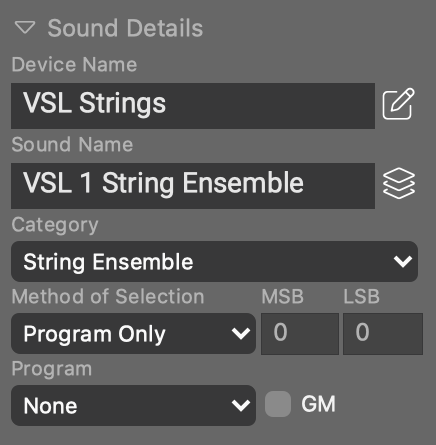
- Jump to the device editor where you can edit the sound and all other sounds of the device in context.